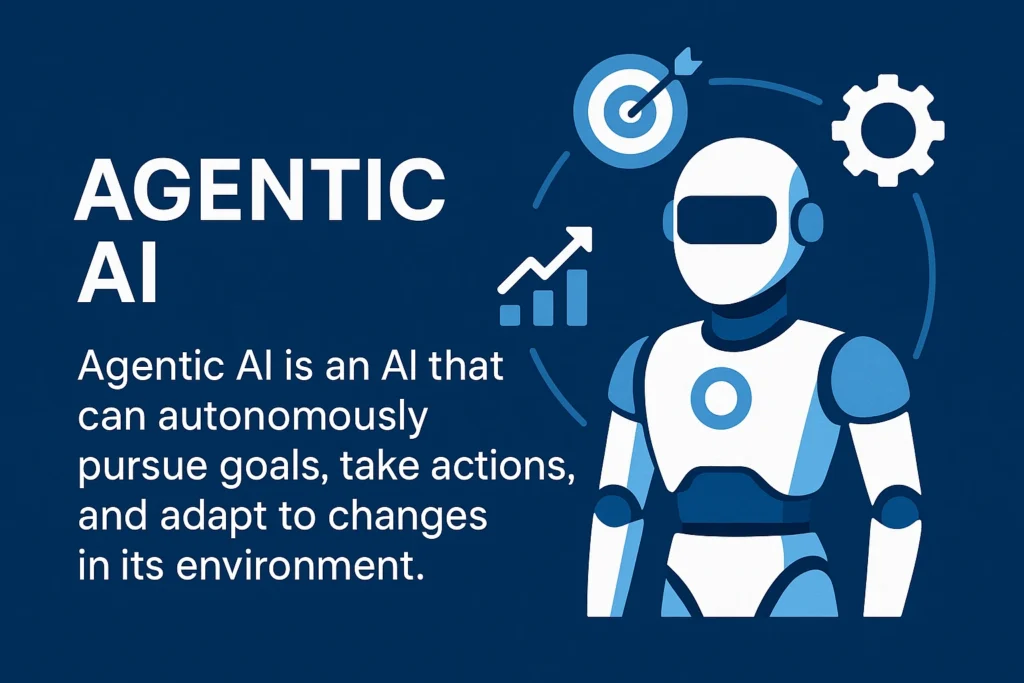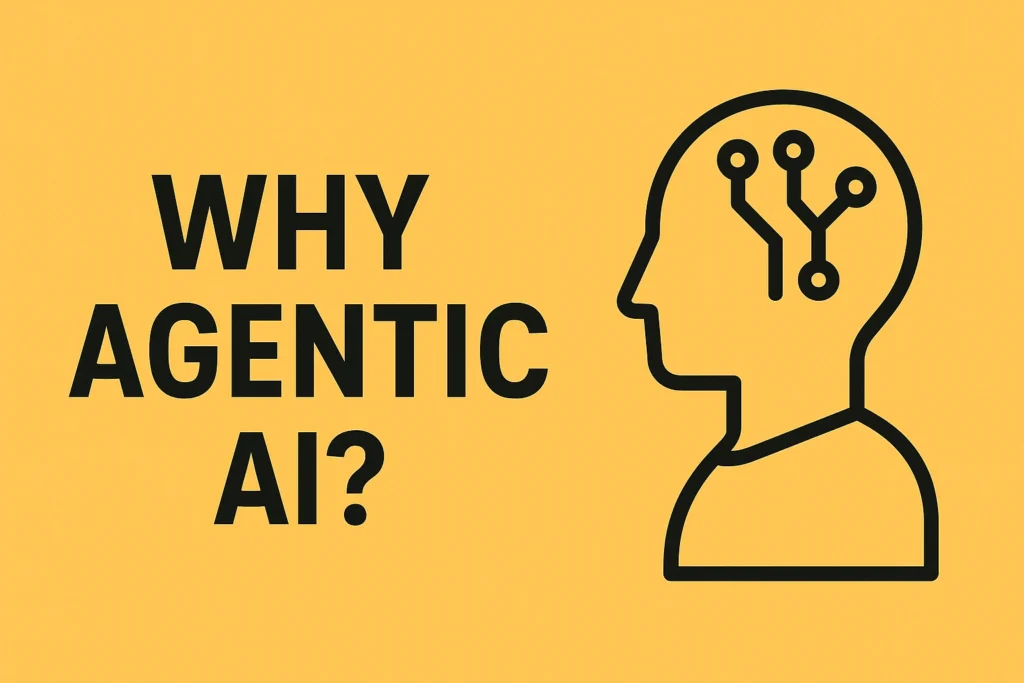Table of Contents
ToggleGemini for Workspace: Prompting, Privacy, and Productivity

🌟 Gemini for Google Workspace Your AI Productivity Partner!
Thinking of boosting your daily grind? This quick brief is your dive into **Gemini for Google Workspace**, Google's powerful AI assistant. Forget interruptions and tedious tasks; Gemini helps you **complete tasks and do things you might not have initially known how to do.**
What's the Big Deal?
Gemini is an **AI-powered assistant seamlessly integrated** into the apps you use every single day: Gmail, Google Docs, Sheets, Meet, Slides, and Gemini Advanced. Imagine an assistant that can:
- **Improve your writing**
- **Organize data**
- **Create original images**
- **Summarize information & surface insights**
- **Have better meetings with automatic note-taking**
- **Research unfamiliar topics easily**
- **Spot trends & identify business opportunities**
It's all about streamlining workflows and letting you focus on what truly matters!
Mastering Prompting
Getting the most out of Gemini is about **effective prompt design**. Think of it as a conversation with a super-smart colleague:
- **Natural Language:** Talk to Gemini like you're talking to a person.
- **Specificity & Iteration:** Tell Gemini exactly what you need. Refine with follow-up prompts!
- **Conciseness:** Be brief but precise.
- **Leverage Documents:** Type @file name to pull context directly from your Google Drive files.
- **Key Prompt Components:** Persona • Task • Context • Format. (A **verb or command** is crucial!)
Your Data, Your Control
Google's commitment to your **data privacy and security** is a bedrock principle. Rest assured:
- Your data is your data.
- Your data stays in your Workspace environment.
- Your privacy is protected.
- Your content is never used for targeting ads or training AI models.
AI for Every Role
Gemini is built for everyone: from administrative support to executives, marketing, HR, sales, and even small business owners. It empowers every professional to automate tasks, generate content, and assist in strategic decision-making.
To:
The Future of Productivity
Digital Innovation Street
Workspace City, AI-Land
Pimpri-Chinchwad, MH, India
PIN: 411018
Audio Podcast : Gemini for Google Workspace
🌟 Gemini for Google Workspace: Your AI Productivity Partner! 🌟
Hey Gen Z! Ready to level up your schoolwork, side hustles, and future careers? Meet **Gemini for Google Workspace**, your new AI co-pilot that’s integrated into the Google apps you already use daily. We're talking Gmail, Docs, Sheets, Slides, Meet, and even Gemini Advanced. Think of it as having a super-smart assistant right there with you, helping you crush tasks and get more done without the usual grind.
What's the Hype About Gemini?
Gemini isn't just another cool tech tool; it's designed to **streamline your workflows** and help you tackle things you might not even know how to start. Imagine this:
- **Slaying that essay:** Gemini can **improve your writing** to make it sound sharp and professional.
- **Organizing group project data:** It can **organize data** in Sheets in a snap.
- **Making presentations pop:** You can even tell it to **create original images** for your Slides!
- **Quick research:** Need to understand a complex topic fast? Gemini can **summarize info and surface insights** easily.
- **Better team meetings:** It can take **automatic notes** during Google Meet calls so you don't miss a beat.
- **Spotting trends:** For your business ideas or projects, Gemini can **spot trends, synthesize info, and identify opportunities.**
Basically, it's all about freeing you up to focus on the fun, creative stuff, not the boring busywork.
Pro Tips for Talking to Gemini (aka "Prompting")
Getting the best out of Gemini is like talking to your smartest friend – you gotta be clear! Here are the simple rules for writing killer prompts:
- **Keep it Real (Natural Language):** Chat with Gemini like you're texting a friend. Use full sentences and express your complete thoughts.
- **Be Specific & Don't Be Afraid to Adjust (Specificity and Iteration):** Tell Gemini exactly what you want it to do (summarize, write, change the tone, create). Give it as much context as possible! If the first try isn't perfect, keep the conversation going! Use follow-up prompts to refine and get exactly what you need. Think of it as a back-and-forth until it’s perfect.
- **Be Short and Sweet (Conciseness):** Get straight to the point. No need for fancy words or jargon.
- **Link Up Your Docs (Leverage Documents):** This is HUGE for students! You can personalize Gemini's output by pulling info directly from your Google Drive files. Just type @file name (like "@History Essay Outline") and Gemini will use that context. So cool for making sure your new content matches your existing work!
- **The Power Elements (Key Components of a Prompt):** You don't always need all of these, but good prompts often include:
- **Persona:** Who should Gemini act like? (e.g., "You are a marketing expert...")
- **Task:** What do you want it to do? (e.g., "Draft an email...")
- **Context:** What background info does it need? (e.g., "...for my professor about my late assignment.")
- **Format:** How should the output look? (e.g., "in bullet points.")
The most important part? A **verb or command!** Make sure you're telling it *what to do*.
- **Level Up Your Prompts (Advanced Tips):**
- **Break it up:** If you have a big task, split it into smaller, manageable prompts.
- **Set boundaries:** Give Gemini constraints, like character limits for a tweet or a specific word count.
- **Assign a role:** Tell Gemini to act like someone specific (e.g., "Act as a career counselor...").
- **Ask for feedback:** Get Gemini's thoughts on its own output or your ideas.
- **Think about the vibe (Tone):** Do you need it formal, casual, inspiring? Tell Gemini!
Your Data Stays YOUR Data
Google is serious about your **privacy**. Here’s the deal:
- **Your data is yours.** Period. Google doesn't claim ownership.
- **Your stuff stays in your Workspace environment.** It's not floating out there.
- **Your privacy is protected.**
- **Your content is NEVER used for ads or to train Gemini** or other AI models. Your secret study notes stay secret!
AI for Every Role
Whether you're juggling extracurriculars, aiming for internships, or thinking about your future career, Gemini can help. It's a game-changer for almost any role:
- **Admin/Executive Assistant:** Organize emails, plan travel (even if it's just your dream internship trip!).
- **Communications:** Draft press releases for your school club, prep for interviews, write internal memos.
- **Customer Service:** Respond to questions about your online store, create FAQs for a student project.
- **Executives (Future You!):** Draft important emails, outline presentations, do quick market research for a startup idea.
- **Marketing:** Brainstorm content for social media, create visuals for campaigns, optimize ad copy.
- **Human Resources:** Draft appreciation messages for club members, create onboarding plans for new volunteers.
- **Project Management:** Generate project trackers, draft status updates, create schedules for group projects.
- **Sales:** Draft intro emails for networking, summarize proposals, prep for virtual calls.
- **Small Business Owners/Entrepreneurs:** Compare vendor proposals, analyze competitors, prep for fundraising.
- **Startup Leaders:** Craft elevator pitches, build your personal brand, plan product launches.
It's a Conversation, Not a Command
The coolest part about Gemini? It's **conversational**. You don't just give it one prompt and walk away. You can **refine and iterate** on its responses. Ask for some logo ideas, then tell it, "Give me three more in that same style." This back-and-forth helps you fine-tune the output until it's exactly what you need.
**Gemini for Google Workspace:** It's not just an assistant; it's a productivity multiplier. Ready to experience the future of work?
Frequently Asked Questions:
Gemini for Google Workspace
Gemini for Google Workspace is an **AI-powered assistant** that integrates directly into Google's everyday applications such as Gmail, Google Docs, Google Sheets, Google Meet, and Google Slides. It also includes Gemini Advanced, a standalone chat experience with enterprise-grade security.
Its purpose is to **streamline workflows**, help users complete tasks efficiently, and enable them to accomplish things they might not have known how to do on their own, all while keeping user data private and secure.
Gemini for Google Workspace offers a wide range of functionalities designed to enhance productivity and creativity. These include:
- Improving writing
- Organizing data
- Creating original images
- Summarizing information and surfacing insights
- Automating meeting notes
- Facilitating research on unfamiliar topics
- Identifying business opportunities by spotting trends and synthesizing information
Google has a foundational principle of giving users choice and control over their data, which extends to Gemini for Workspace. This means that:
- User data remains within their Workspace environment and does not belong to Google.
- Crucially, content is **never used for targeting ads or to train or improve Gemini** or any other generative AI models, ensuring user privacy is protected.
To get the best results from Gemini, prompts should incorporate several key elements:
- **Verb or Command:** This is the most crucial component, telling Gemini what action to perform (e.g., summarize, write, create).
- **Natural Language:** Write as if speaking to another person, using complete thoughts and full sentences.
- **Specificity and Iteration:** Clearly state the desired outcome and provide as much context as possible. Users should also be prepared to refine and fine-tune prompts through an iterative process based on Gemini's initial outputs.
- **Conciseness:** Keep requests brief but specific, avoiding unnecessary complexity or jargon.
- **Use of Documents:** Personalize Gemini's output by referencing and integrating information from your own Google Drive files using @filename tags.
Users can personalize Gemini's output by directly referencing their Google Drive files within a prompt. This is done by typing @filename where "filename" is the name of the relevant document.
This allows Gemini to pull specific information from the user's existing files to generate more contextualized and relevant responses, whether it's drafting an email, summarizing a report, or creating a presentation.
Gemini is integrated into various Google Workspace applications, allowing users to leverage its AI capabilities directly within their workflow. These applications include:
- Gmail
- Google Docs
- Google Sheets
- Google Meet
- Google Slides
Additionally, Gemini Advanced provides a standalone chat experience.
Gemini for Google Workspace supports a diverse range of professional roles and tasks. For example:
- **Administrative Support:** Managing email inboxes, planning business travel.
- **Communications:** Crafting internal memos, preparing for press briefings, generating social media content.
- **Customer Service:** Responding to complex inquiries, standardizing communication templates, enabling self-service resources.
- **Executives:** Drafting emails, creating presentation outlines, performing market research and competitive analysis.
- **Human Resources:** Demonstrating employee appreciation, assessing employee satisfaction, managing recruitment and onboarding.
- **Project Management:** Generating project trackers, drafting status updates, creating workback schedules.
- **Sales:** Conducting customer research, managing RFP processes, developing customer relationships.
- **Small Business Owners:** Comparing vendor proposals, developing competitive analyses, conducting fundraising.
- **Startup Leaders:** Creating elevator pitches, developing product launch plans, defining personal brands.
To enhance the quality and specificity of Gemini's responses, users can apply advanced prompt writing techniques:
- **Break up tasks:** For multiple related tasks, divide them into separate prompts.
- **Give constraints:** Include specific details like character limits or the number of options desired.
- **Assign a role:** Encourage creative or context-specific outputs by giving Gemini a persona (e.g., "You are a PR manager...").
- **Ask for feedback:** Engage in a conversation with Gemini, describing the project and desired output, then asking, "What questions do you have for me...?"
- **Consider tone:** Specify the desired tone for the output (e.g., formal, informal, empathetic, professional).
- **Iterate and refine:** Continuously fine-tune prompts based on initial results to achieve better outcomes.