Welcome to the world of AI Tools — where intelligence meets automation to make your work faster, smarter, and more powerful. In this comprehensive guide, we explore the top AI tools across different categories and break each one down clearly: what it is, why it matters, how to use it, skills required, benefits, and how you can earn with it.
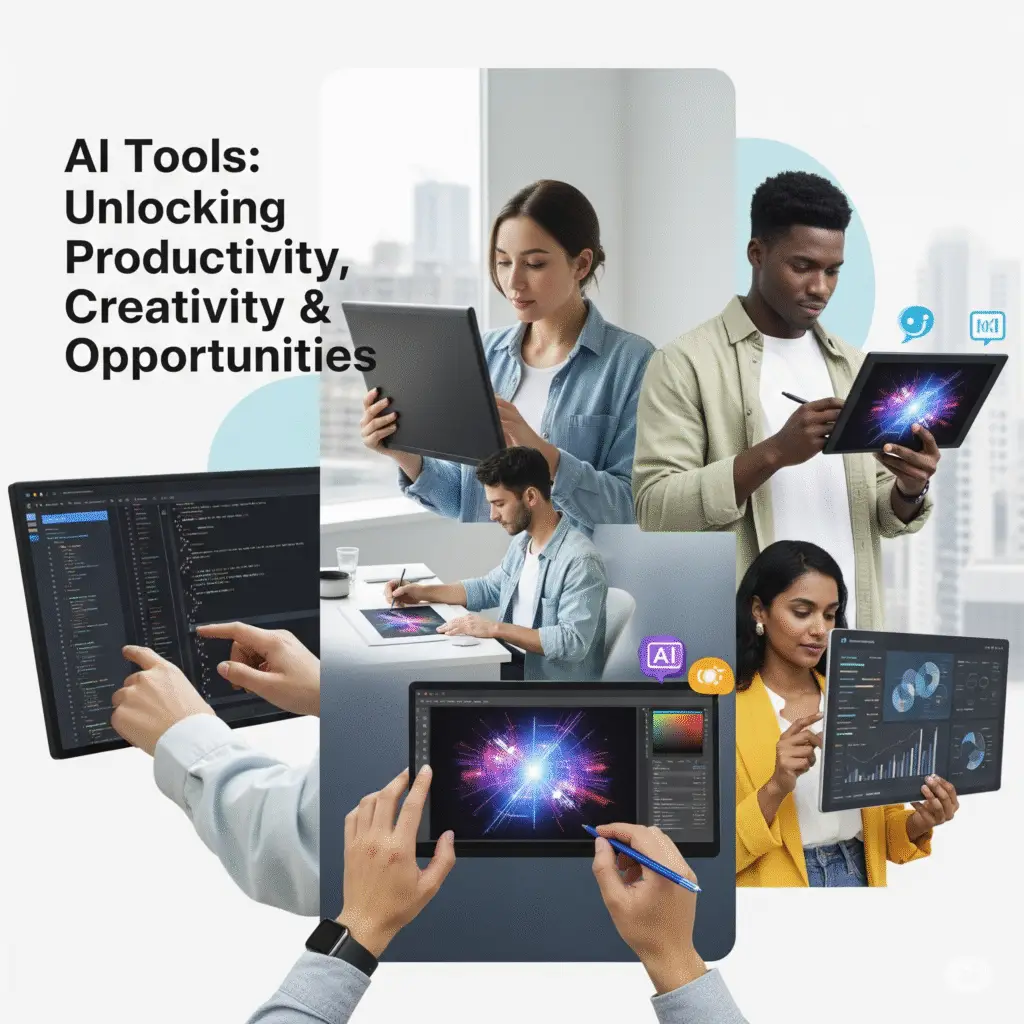
Table of Contents
ToggleWhat Are AI Tools?
AI Tools are applications powered by artificial intelligence that assist or automate tasks like writing, designing, researching, analyzing data, or building resumes. They make complex jobs simple, saving you time and boosting productivity.
Why Are AI Tools Important?
- Speed: Automate hours of work in minutes.
- Accuracy: Deliver precise, data-backed outputs.
- Creativity: Assist in brainstorming, designing, and storytelling.
- Efficiency: Allow solo users to scale like a team.
AI Tools by Category — Full Breakdown with Examples
Content & Writing Tools
1. Grok (xAI)
- What: An AI chatbot by Elon Musk’s xAI.
- Why: Combines intelligence and humor with real-time web access.
- Purpose: Answer questions, summarize content, and ideate new material.
- Usage: Input questions, requests, or documents to get responses or summaries.
- Skills Required: None beyond basic English.
- Benefits: Great for research, summaries, or creative writing.
- Earning: Use Grok for client content creation, educational blogs, or support bots.
- Example: Upload a blog draft and ask Grok to rewrite it for SEO.
2. NotebookLM (Google)
- What: AI-powered research assistant by Google.
- Why: Summarizes, explains, and connects insights across documents.
- Purpose: Helps students, researchers, or professionals analyze complex content.
- Usage: Upload documents and ask questions.
- Skills Required: None.
- Benefits: Speeds up understanding and research.
- Earning: Use for academic writing services or information products.
- Example: Upload market research PDFs and get instant summaries.
3. Merlin Chrome Extension
- What: AI assistant that works across your browser.
- Why: Brings ChatGPT and other AI tools directly into your workflow.
- Purpose: On-the-go assistance for summarizing, generating text, or replying to emails.
- Usage: Install the extension, activate with a shortcut (Ctrl+M), start chatting.
- Skills Required: Basic browsing.
- Benefits: Multitasking productivity without switching tabs.
- Earning: Manage content, customer service, or outreach more efficiently.
- Example: Summarize a competitor’s blog and generate your version instantly.
Design & Presentation Tools
1. Gamma.app
- What: AI-powered presentation and web page creator.
- Why: Designs clean, professional decks with AI.
- Purpose: Build slides or pages from ideas instantly.
- Usage: Type your topic and Gamma designs the rest.
- Skills Required: None.
- Benefits: Stunning output in minutes.
- Earning: Build decks for clients or pitch services as a presentation expert.
- Example: Create a full client proposal in 5 minutes with design included.
2. Canva Magic Design
- What: Smart design generator inside Canva.
- Why: AI creates custom layouts, graphics, and social media posts.
- Purpose: Quick visuals from prompts.
- Usage: Choose format, describe your need, edit the output.
- Skills Required: Basic Canva knowledge.
- Benefits: Speeds up design work.
- Earning: Offer content design services to social media brands.
- Example: Create 10 Instagram post templates in under 15 minutes.
Data & Analytics Tools
1. Julius.ai
- What: AI assistant for analyzing spreadsheets.
- Why: Converts raw data into visual insights.
- Purpose: Understand performance trends or forecasts.
- Usage: Upload your Excel/CSV file and chat with your data.
- Skills Required: Spreadsheet basics.
- Benefits: Clear charts and forecasts without formulas.
- Earning: Offer freelance data analysis or business reporting.
- Example: Upload sales data and generate charts with insights in 30 seconds.
2. Screener.in
- What: Stock analysis tool for Indian markets.
- Why: Easy financial filtering and company analysis.
- Purpose: Find promising stocks with your criteria.
- Usage: Apply filters like P/E, ROE, debt, etc.
- Skills Required: Basic finance literacy.
- Benefits: Discover high-performing stocks.
- Earning: Run investment blogs or offer portfolio reviews.
- Example: Screen for debt-free, high-ROE companies in 2 minutes.
Career & Resume Tools
1. Be10x ATS Resume Generator
- What: AI-powered resume optimizer for job applications.
- Why: Tailors your resume for ATS systems.
- Purpose: Get more interviews by matching job descriptions.
- Usage: Input your resume and target role, get back an optimized version.
- Skills Required: None.
- Benefits: Increases job call-backs.
- Earning: Offer resume enhancement services.
- Example: Convert a general resume into one targeting a data analyst role with AI.
2. ResumAI by Wonsulting
- What: AI resume builder and reviewer.
- Why: Creates effective resumes based on top hiring practices.
- Purpose: Help job-seekers stand out.
- Usage: Fill in your details or upload a draft, let AI optimize it.
- Skills Required: None.
- Benefits: ATS-ready, professional output.
- Earning: Resume review services, LinkedIn profile makeovers.
- Example: Boost an underperforming resume and measure interview responses.
Final Thoughts
AI tools are no longer a luxury — they’re the new productivity standard. Whether you’re a student, freelancer, or business owner, using AI can give you a sharp edge.
Start simple: Pick one tool from each category. Use it daily for a week. You’ll see results.

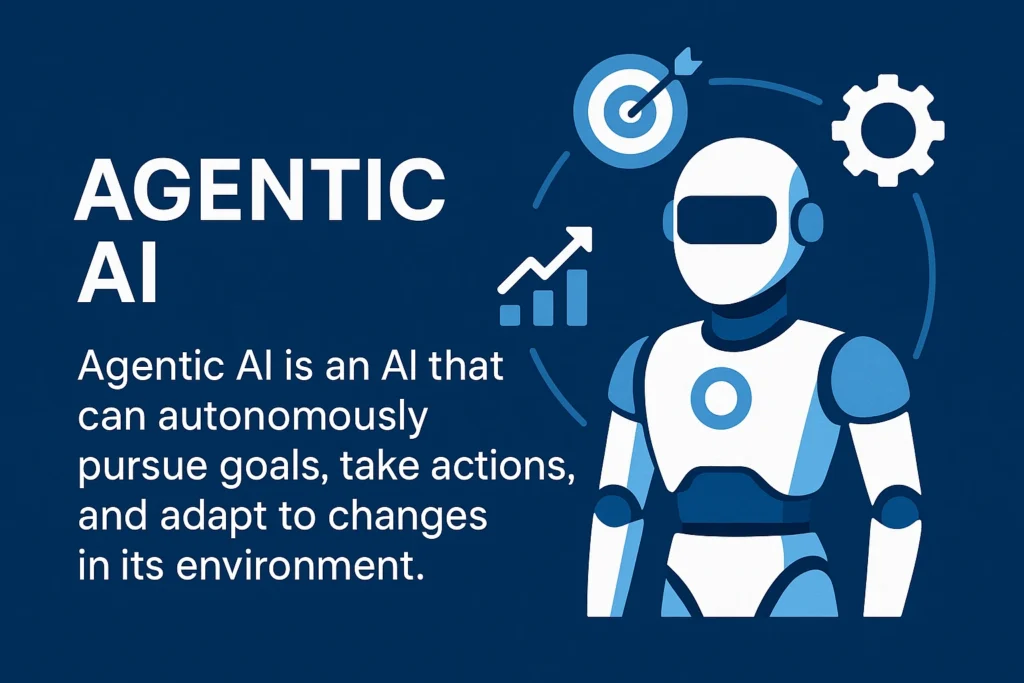
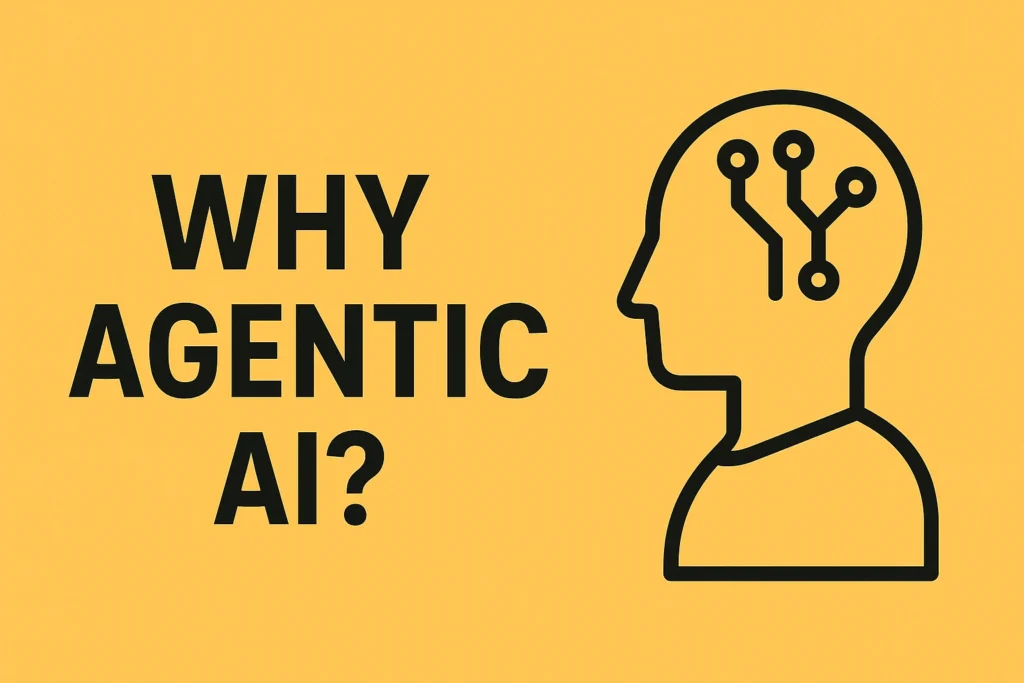
Pingback: AI News - Audio Podcast - Rise of AgenticNvidia CEO Jensen Huang_ Human Language, AIs New Programming