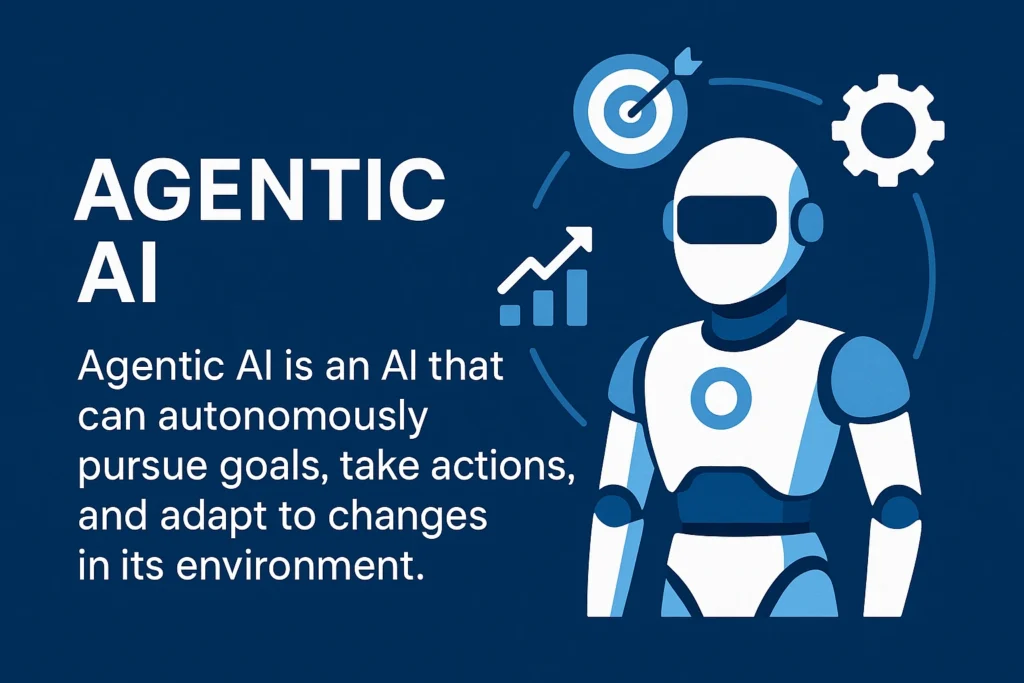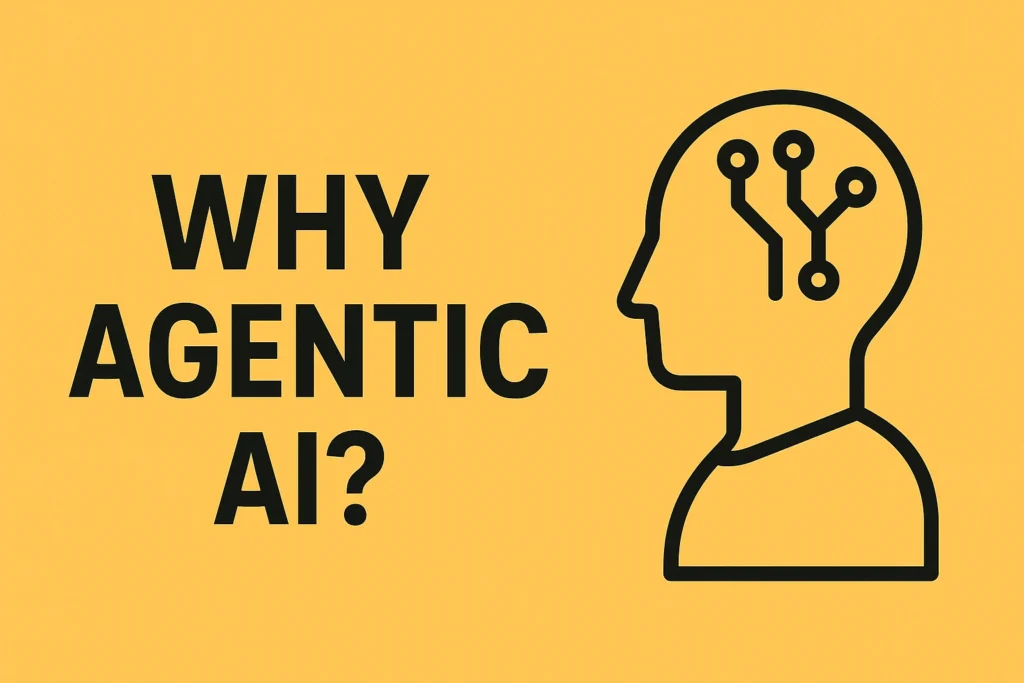Table of Contents
ToggleBuilding and Selling AI Agents: A No-Code Course

Listen to Building Agentic AI - No Code Course
Building and Selling AI Agents: A No-Code Course
1. What are the core components of building an AI agent in n8n?
Building an AI agent in n8n involves several key components that work together to enable intelligent responses and actions. At its foundation, every n8n workflow begins with a trigger, which initiates the process. For AI agents, a "chat trigger" allows direct interaction within n8n's native chat interface. The "brain" of the agent is typically an AI agent node, which processes user messages and determines responses. This node leverages a chat model (like OpenAI's GPT models or Claude via OpenRouter) to understand and generate human-like text.
Crucially, AI agents rely on credentials (fancy word for passwords or API keys) to access external services like OpenAI, Gmail, or a CRM. Without these, the agent cannot connect to and utilize these APIs. Memory is another vital component, allowing the agent to remember past interactions within a session (simple memory) or across multiple sessions using external databases like PostgreSQL. Agents also use tools, which are specific functionalities or integrations with external services (e.g., sending an email, creating a calendar event, searching the web). These tools are activated by the agent based on the user's request. Finally, system prompts provide the agent with its instructions, persona, and rules of engagement, guiding its behavior and responses.
2. How does n8n handle data, and what are common data types and structures?
n8n is designed to manipulate and transfer data efficiently between different nodes. Data flows from left to right through a workflow, starting with an input, moving through configuration, and producing an output. n8n offers various ways to view data, including schema, table, and JSON (JavaScript Object Notation), all representing the same underlying information.
The five main data types in n8n are:
- String: Textual data, represented by quotes around the value (e.g., "Nate").
- Number: Numerical data, without quotes (e.g., 50).
- Boolean: A true/false value, represented by a checkbox in schema view.
- Array: A list of items, wrapped in square brackets [], with each item typically in quotes (e.g., ["Nate", "Bob"]).
- Object: A collection of key-value pairs, wrapped in curly braces {}, which can contain other data types, including nested objects.
JSON is a particularly important data structure in n8n. It's universally used for data exchange, especially with APIs. n8n allows for easy drag-and-drop mapping of data fields (which become variables when wrapped in curly braces and highlighted green, like {{ $json.message.content }}) between nodes. If you're struggling with JSON creation or interpretation, you can even use a chat model to help generate or explain JSON structures.
3. What is Retrieval Augmented Generation (RAG) and how does it utilize vector databases in n8n?
Retrieval Augmented Generation (RAG) is a technique that enhances an AI chatbot's ability to answer questions by allowing it to "look up" information from a custom knowledge base. In n8n, a RAG pipeline typically involves a vector database, which stores data as "vectors" (numerical representations) in a multi-dimensional space. Words or phrases with similar meanings are placed closer together in this space.
Here's how it works:
- Document Ingestion: Documents (e.g., PDFs, text files) are first split into smaller chunks.
- Embeddings Model: These text chunks are then run through an embeddings model (e.g., OpenAI's text-embedding-3-small), which converts them into numerical vectors. These vectors are then stored in the vector database (e.g., Pinecone, Supabase).
- Querying: When a user asks a question, that query is also vectorized using the same embeddings model.
- Retrieval: The vectorized query is compared to the vectors in the database to find the most "semantically similar" (meaningfully related) chunks of information.
- Generation: These retrieved chunks are then provided to the Large Language Model (LLM) along with the original question, allowing the LLM to generate a more accurate and contextually relevant answer than it could on its own.
RAG is particularly useful for handling unstructured data like large text documents, where exact keyword matching (as in traditional relational databases) might not be sufficient.
4. When should you use a relational database versus a vector database in n8n?
The choice between a relational database and a vector database depends heavily on the nature of your data and the type of retrieval needed.
Relational Databases (e.g., PostgreSQL, Google Sheets for structured data) are best for:
- Structured Data: Data that fits neatly into rows and columns with a predictable schema (e.g., user profiles, sales records, invoice details).
- Exact Retrieval: When you need to retrieve specific records based on precise filters or conditions (e.g., "find all orders from customer ID 101").
- Efficient Querying: SQL (Structured Query Language) is highly optimized for querying large amounts of structured data quickly.
Vector Databases (e.g., Pinecone, Supabase with PGVector) are best for:
- Unstructured Data: Large blocks of text, documents, or other data where the meaning and context are more important than rigid structure.
- Semantic Search: When you need to find information based on the meaning or conceptual similarity, even if exact keywords aren't present (e.g., "find fuzzy blankets" when the database contains "cozy fleece").
- Contextual Retrieval for LLMs: When used in RAG pipelines to provide relevant context to AI models.
While vector databases are powerful and "buzzwordy," they are not always necessary. If your data is structured and you need precise filtering, a relational database will often be more efficient and appropriate.
5. What are HTTP Requests and how are they configured in n8n?
HTTP requests are fundamental to how n8n interacts with external APIs and web services. They allow your workflow to "talk" to other servers to send or receive data.
Key components of an HTTP request in n8n include:
- Method: The type of action to perform. Common methods are:
- GET: To retrieve data from an endpoint (e.g., getting weather information).
- POST: To send data to an endpoint to create or update a resource (e.g., sending an email, creating an image).
- Endpoint (URL): The specific address of the API or web service you want to access.
- Parameters: These provide additional information for the request:
- Query Parameters: Used for filtering data, often appended to the URL after a question mark (e.g.,
?q=pizza). - Header Parameters: Typically used for authentication (e.g., sending an API key,
Authorization: Bearer YOUR_API_KEY) or specifying content types. - Body Parameters: Used to send data in the request's body, especially for POST requests (e.g.,
{"name": "John"}).
- Query Parameters: Used for filtering data, often appended to the URL after a question mark (e.g.,
n8n simplifies HTTP request setup by supporting cURL commands. If an API's documentation provides a cURL example, you can often simply copy it and import it into an n8n HTTP Request node, and n8n will automatically configure most of the settings for you. This significantly streamlines the process of integrating with new services.
6. What is the importance of "prompting" for AI agents in n8n?
Prompting is an 80% critical aspect of building effective AI agents in n8n. It involves crafting clear, concise instructions that guide the agent's behavior, decision-making, and output format. A well-designed prompt prevents generic responses, reduces errors (hallucinations), and ensures the agent acts as intended.
Key sections of a robust agent prompt often include:
- Background/Overview: Defines the agent's role, purpose, and overall goal, setting its persona.
- Tools: Lists the tools the agent has access to and explicitly states when and how to use each one. This is crucial for guiding the agent to select the correct tool for a given task. Rules can be embedded here (e.g., "you must use the contact database before using the email generator tool").
- Instructions/Rules: Outlines specific, high-level rules for the agent to follow (e.g., "greet the user politely," "ask follow-up questions for incomplete information"). This should not dictate a rigid, deterministic order of operations, as the agent's strength is its variability.
- Examples: Provides sample inputs and the desired outputs/actions to help the AI understand expectations and learn from successful patterns, especially for edge cases where the AI might initially struggle.
- Final Notes/Important Reminders: Miscellaneous but critical reminders, such as current date/time, output formatting (e.g., markdown), or handling uncertainty.
The prompt should be written in natural language, and markdown formatting can enhance readability. It's an iterative process, often requiring multiple adjustments to fine-tune the agent's performance.
7. What are Multi-Agent Systems in n8n, and what architectures are commonly used?
Multi-agent systems in n8n involve multiple autonomous AI agents working together to achieve a complex task. They can communicate with each other and delegate responsibilities, offering significant advantages over single, monolithic agents.
Common architectures include:
- Orchestrator/Parent-Child Architecture: A primary "orchestrator" agent (parent) receives the initial user request. Its sole job is to understand the user's intent and then delegate the task to one or more specialized "sub-agents" (children). Each sub-agent is designed for a specific function (e.g., an email agent, a calendar agent, a content creator agent) and has access only to the tools relevant to its specialization. This architecture offers:
- Specialization: Each agent can be highly focused, leading to improved accuracy and performance.
- Model Flexibility: Different sub-agents can use different chat models, allowing for cost optimization (e.g., using a cheaper model for simple tasks, a more powerful one for complex content generation).
- Easier Debugging and Maintenance: Problems are isolated to specific agents, simplifying troubleshooting.
- Reusability: Sub-agents can be reused across different workflows.
- Prompt Chaining: The output of one agent is directly fed as the input to the next agent in a linear sequence. Each agent performs a specific task (e.g., one writes an outline, the next evaluates it, the third writes the full blog post based on the revised outline). This improves accuracy, provides greater control, and allows for specialized models at each step.
- Routing: An initial LLM classifies an incoming request (e.g., an email) and routes it to the appropriate specialized agent or workflow based on the classification (e.g., customer support, sales, finance). This optimizes response handling and allows for distinct personas for different types of interactions.
- Evaluator-Optimizer: This framework involves a loop where one agent generates content, another "evaluator" agent provides feedback, and an "optimizer" agent revises the content based on that feedback. This process continues until the content meets predefined criteria, ensuring high-quality output through iterative refinement.
Multi-agent systems enhance scalability, reusability, and maintainability of complex AI workflows.
8. What is Model Context Protocol (MCP) and how does it enhance AI agents in n8n?
Model Context Protocol (MCP) is a concept that allows AI agents to dynamically discover and utilize tools and resources from various "MCP servers" without needing to have every tool explicitly defined within their own prompts. It represents an evolution from traditional tool usage, where all tool parameters and schemas had to be manually configured.
In essence, an MCP server acts as a centralized directory for a specific service's capabilities (e.g., Airbnb, AirTable, Brave Search). When an AI agent needs to perform a task related to that service, it can:
- List Available Tools: The agent queries the MCP server to get a list of all available actions (tools) and their corresponding schemas (what data they require as input and what they return as output).
- Execute Tool: Based on the user's request and the information from the MCP server, the agent intelligently decides which tool to use and how to fill out its parameters, then executes that tool.
Benefits of MCP for AI agents in n8n:
- Dynamic Tool Discovery: Agents don't need hardcoded knowledge of all tools; they can discover them on demand.
- Reduced Prompt Complexity: The main agent's prompt can be leaner, as it doesn't need to describe every tool in detail.
- Simplified Integration: As MCP servers are maintained by service providers, any updates to tool functionality are automatically available to the agent.
- Scalability: Makes it easier to build complex agents that can interact with a wide array of services without overwhelming the agent's internal logic.
While promising, MCP implementation can still face challenges such as the need for robust prompting to guide the agent through multi-step parameter filling, and potential issues with server-side stability of some MCP providers. Self-hosting n8n allows for the installation of community MCP nodes, expanding integration possibilities.
Building and Integrating AI Agents with n8n
Early Development & Foundation (Conceptual & Practical Setup in n8n)
- Initial AI Agent Interaction Failure (Pre-API Key): The user attempts to interact with an n8n AI agent by typing "hi" but it fails due to missing OpenAI API credentials.
- Claiming Free OpenAI Credits: The user claims 100 free OpenAI API credits within n8n to resolve the credential error.
- First Successful AI Agent Interaction & Memory Setup: The user resends "hi," and the agent successfully responds. The user then sets up "simple memory" for the agent as instructed.
- Basic Text Generation with OpenAI Model (GPT-4.1 Mini): The user configures an OpenAI node to tell a joke using GPT-4.1 Mini.
- Exploring Data Views (Schema, Table, JSON): The user demonstrates different ways to view data outputs from nodes.
- Dynamic Input & Variable Usage: The user illustrates how to use dynamic inputs (user chat messages) as variables in OpenAI nodes to generate personalized stories.
- JSON Manipulation & Understanding: The user showcases how n8n's AI agent can interpret and generate JSON data, highlighting its importance for structured data.
- Workflow Execution Monitoring: The user explains how to view past workflow executions and the data flow within them for debugging and review.
- Importing n8n Templates: The user demonstrates importing pre-built workflow automation templates from the n8n website.
- Understanding Data Types in n8n: The user details five main data types in n8n: String, Number, Boolean, Array, and Object, explaining their representations and typical uses.
Building Advanced AI Agents & Integrations (Practical Workflow Construction)
- Setting Up a RAG Pipeline & Chatbot: The user introduces the concept of Retrieval Augmented Generation (RAG) and vector databases, outlining the process of vectorizing documents.
- Google Drive Integration for Document Ingestion: The user sets up a Google Drive trigger to automatically start a workflow when a file is created in a specific folder.
- Google Cloud Project Setup for n8n Integration: The user walks through creating a Google Cloud account, enabling the Google Drive API, and configuring the OAuth consent screen to allow n8n to access Google Drive.
- Creating OAuth Client ID and Secret: The user generates a web application client ID and secret in Google Cloud for secure Google Drive integration.
- Downloading Files from Google Drive: The user configures a Google Drive node to dynamically download file contents based on the trigger.
- Pinecone Vector Database Setup: The user signs up for Pinecone, creates an index, and generates an API key for vector storage.
- Configuring Pinecone in n8n: The user adds Pinecone nodes to n8n, specifying the embeddings model (OpenAI's text-embedding-3-small) and document loader (binary).
- Implementing Text Splitters: The user incorporates a recursive character text splitter to break large documents into smaller chunks for vectorization.
- Open Router Integration for Diverse LLMs: The user integrates Open Router to access various large language models (e.g., Claude, Google, Perplexity) beyond just OpenAI.
- Validating Pinecone Integration: The user creates a Pinecone vector store tool within an n8n agent to access the stored FAQ knowledge base.
- Email Automation with Gmail: The user sets up a Gmail node to reply to messages, demonstrating dynamic email content generation.
- Web Search with Tavily API: The user integrates Tavily's web search API, demonstrating how to import curl commands into n8n for quick setup.
- Generating System Prompts with Custom GPT: The user utilizes a custom GPT (Prompt Architect) to generate effective system prompts for AI agents.
- AI-Powered LinkedIn Post Creation: The user demonstrates creating a LinkedIn post using an AI agent, incorporating emojis and hashtags.
- Updating Google Sheets: The user configures a Google Sheets node to update rows with generated content.
- Invoice Processing Workflow Planning: The user outlines a workflow for extracting information from invoices (PDFs) and sending internal email notifications.
- PDF Text Extraction: The user sets up an extract from file node to extract text from PDF invoices.
- AI Information Extractor Node: The user utilizes an AI information extractor node to dynamically pull specific fields (e.g., invoice number, client details, total amount) from varying invoice formats.
- Sending Internal Billing Emails: The user configures a Gmail node to send automated internal emails to a billing team with extracted invoice details.
- HTTP Request Fundamentals (GET vs. POST, Parameters): The user explains the basics of HTTP requests, including methods (GET/POST), endpoints, query parameters, header parameters, and body parameters.
- Curl Command Utility: The user emphasizes the convenience of curl commands for configuring HTTP requests in n8n.
- Perplexity API Integration: The user integrates Perplexity's API for web searching and demonstrates how to configure its parameters.
- Error Handling (JSON, Authentication, Forbidden, Not Found): The user discusses common HTTP error codes (400, 401, 403, 404) and how to debug them.
- Firecrawl for Website Scraping & Extraction: The user introduces Firecrawl for converting websites into LLM-ready data, demonstrating scrape and extract operations.
- Asynchronous Extraction & Polling: The user implements polling logic in n8n to check the status of asynchronous Firecrawl requests.
- Google Maps API (Synchronous vs. Asynchronous): The user shows the difference between synchronous and asynchronous calls to external APIs, illustrating a two-step approach for better reliability.
- AI Image Generation (DALL-E): The user demonstrates generating images using OpenAI's image model (DALL-E 3) and converting base64 output to binary data.
- Image Hosting (ImageBB): The user integrates ImageBB to host generated images and obtain publicly accessible URLs.
- RunwayML Video Generation: The user integrates RunwayML to generate videos from images, again showcasing curl command import.
- Multi-Step Conditional Logic (If Node, Wait Node): The user utilizes if and wait nodes to manage asynchronous operations and looping until a task is complete.
Advanced Agent Concepts & Architectures (Theoretical & Practical Application)
- Core AI Agent Components: The user outlines the fundamental components of an AI agent: LLM brain, tools, memory, and instructions (system prompt).
- Tools Agent Build & Email Sending: The user builds a simple AI agent with a Gmail "send email" tool and demonstrates its ability to compose and send emails.
- Google Calendar Integration: The user adds a Google Calendar tool to the agent, enabling it to create calendar events.
- System Prompt Refinement for Tool Usage: The user iteratively refines the system prompt to guide the agent in using tools correctly, especially for multi-step tasks (e.g., looking up contacts before sending emails or creating events).
- Persistent Memory with PostgreSQL and Supabase: The user explains how to set up PostgreSQL (for chat memory) and Supabase (as a vector database) for persistent agent memory.
- Connecting PostgreSQL to n8n: The user details connecting PostgreSQL to n8n for storing chat histories.
- Connecting Supabase to n8n: The user connects Supabase as a vector store and demonstrates adding documents for RAG.
- Orchestrator Agent Architecture: The user introduces the concept of multi-agent systems with an "orchestrator" or "parent" agent delegating tasks to "sub-agents" or "child agents."
- Benefits of Multi-Agent Systems: The user highlights advantages like specialization, reusability, easier debugging, and model flexibility.
- Passing Data Between Workflows (Sub-Workflows): The user demonstrates how to call sub-workflows as tools and pass data between them.
- Prompt Chaining Framework: The user explains how to pass the output of one agent as the input to the next agent in a linear chain for improved accuracy and control.
- Routing Framework: The user describes how an initial LLM can classify inputs and route them to different specialized agents for optimized response handling.
- Evaluator Optimizer Framework: The user introduces a looping framework where an evaluator agent provides feedback to an optimizer agent, which then refines an output until it meets criteria.
- Prompting Methodology for Tools Agents: The user details a structured approach to prompting, including sections for background, tools, instructions/rules, examples, and final notes.
- Structured Output Parsers: The user demonstrates using structured output parsers to ensure AI agents output data in a specific JSON format (e.g., for email subject/body or story components).
- Human-in-the-Loop Feedback (Telegram Example): The user shows how to integrate human feedback into a workflow, allowing the AI to revise its output based on user input.
- Dynamic Model Selection: The user presents a system where an AI agent dynamically selects the most suitable large language model for a given task, optimizing cost and performance.
- Conversational Voice Agent with ElevenLabs: The user builds a voice-enabled AI agent using ElevenLabs for text-to-speech and speech-to-text, enabling natural language conversations.
- Lovable for Frontend Web App Development: The user introduces Lovable as a no-code tool for quickly spinning up web interfaces and integrating them with n8n backends.
- MCP Servers (Model Context Protocol): The user provides a simplified explanation of MCP servers as a way for AI agents to access a wider range of continuously updated tools.
- Self-Hosting n8n on Alstio: The user demonstrates setting up a self-hosted n8n instance on Alstio and installing community nodes, specifically the MCP client.
- MCP Client Node Usage: The user shows how to use the MCP client node to list available tools from an MCP server (e.g., Airbnb, AirTable, Brave Search).
- Limitations of MCP Nodes & Current State: The user discusses current limitations of MCP nodes, including the need for complex multi-step prompting for certain actions and potential server-side issues.
- When Not to Use Vector Databases: The user provides insights on when relational databases are more appropriate than vector databases for structured data and exact retrieval.
- Understanding Structured vs. Unstructured Data: The user clarifies the difference between structured data (rows, columns) and unstructured data (large text blocks) and their best use cases.
- SQL Querying for Structured Data: The user gives a basic example of an SQL query for retrieving specific structured data.
- Importance of Prompting: The user reiterates that prompting is an "art" and crucial for effective AI agent performance, emphasizing minimizing token usage while providing sufficient context.
- Vertical vs. Horizontal Scaling: The user advises focusing on perfecting one vertical area of automation before attempting to scale horizontally across an organization to avoid issues like increased hallucinations and inconsistent results.
N8N AI Agents: A Comprehensive Briefing Document
This document provides a detailed overview of building and selling AI agents using N8N, drawing insights and key facts directly from the provided course excerpts.
1. N8N Fundamentals
N8N is a powerful low-code automation platform that enables users to create complex workflows and AI agents by connecting various services and applications.
1.1 Core Components: Nodes, Workflows, and Triggers
- Workflows: The central element of N8N, workflows define a sequence of operations that move from left to right. They can be triggered manually or by specific events.
- Nodes: Building blocks of workflows, each node performs a specific action. Nodes have "input configuration" and "output" panels. "Every node we have input configuration output on the input we can basically choose which one of these things do we want to use."
- Action Nodes: Perform actions within a workflow (e.g., setting data, making HTTP requests).
- AI Nodes: Nodes specifically designed to interact with AI models (e.g., OpenAI, Google Gemini).
- Triggers: Initiate a workflow. Examples include "Chat Trigger" (for conversational agents), "Manual Trigger," "Google Drive (on changes in a specific folder)," or "Gmail Trigger" (on new emails). "Every workflow needs a trigger that basically starts the workflow."
1.2 Data Handling: JSON, Schema, Table, and Data Types
N8N processes data in various formats, with JSON (JavaScript Object Notation) being foundational. "JSON's super important and it's not even code that is just a really quick foundational understanding."
- Data Views: Users can view data in three primary formats:
- Schema: "I typically like to look at schema I think it just looks the most simple and natural language."
- Table: A structured, row-and-column view.
- JSON: Raw data in key-value pairs.
- Key-Value Pairs: Data is often represented as key-value pairs. For example,
name = Nate. - Variables: Dynamic data elements wrapped in curly braces and colored green (e.g.,
{{JSON.message.content}}). "Anything that's going to be wrapped in these two curly braces and it's going to be green is a variable." - Data Types: N8N supports five main data types:
- String: "Basically just a fancy name for a word." (Represented by 'A' in schema, text in quotes in JSON).
- Number: Self-explanatory (Represented by '#' in schema, numbers without quotes in JSON). Essential for filtering and routing based on numerical conditions.
- Boolean: True or False (Represented by a checkbox in schema,
trueorfalsewithout quotes in JSON). - Array: "Fancy word for list." (Represented by square brackets
[]in JSON, with each item in quotes if strings). - Object: A block that can contain any other data types, including nested objects.
1.3 Credentials and APIs
- Credentials: Equivalent to passwords or API keys, essential for accessing external services like OpenAI, Gmail, or CRM. "In order to access any sort of API... you always need to import some sort of credential which is just a fancy word for a password."
- API Keys: Unique keys provided by service providers (e.g., OpenAI, OpenRouter, Tavily, Pinecone, Perplexity) to authenticate requests. "Usually when you're doing some sort of API where you have to pay you have to get a unique API key and then you'll send that key and if you don't put your key in then you're not going to be able to get the data back."
- HTTP Requests: A fundamental node for interacting with any web service's API.
- Methods:
GET(retrieving data) orPOST(sending data to create or update). - Endpoint: The specific URL of the API.
- Parameters:
- Query Parameters: Filters appended to the URL (e.g.,
?Q=pizza). - Header Parameters: Typically for authorization (e.g.,
Authorization: Bearer YourAPIKey). - Body Parameters: Data sent in the request body, often in JSON format.
- Query Parameters: Filters appended to the URL (e.g.,
- Methods:
- CURL Command: A powerful way to import HTTP request configurations directly into N8N. "The most beautiful thing in the world which is a curl command... it lets you hit copy and then you basically can just import that curl into Nadn and it will pretty much set up the request for you."
- Error Handling: Common HTTP errors include:
- 400 Bad Request: "JSON parameter needs to be valid JSON." Often due to malformed JSON.
- 401 Unauthorized: Typically means "your API key is wrong."
- 403 Forbidden: Account lacks access permissions.
- 404 Not Found: URL or resource doesn't exist.
2. Building AI Agents
N8N facilitates the creation of sophisticated AI agents that can interact with users, utilize tools, and maintain memory.
2.1 AI Agent Components
- Brain (Chat Model): The Large Language Model (LLM) that powers the agent's thinking and response generation (e.g., GPT-4.1 Mini, Claude 3.5 Sonnet, Google Gemini).
- Input (User Message): The dynamic message received from the user or a connected trigger. "Every single time we type and say something to chatbt that is a user message because that message coming in is dynamic every time."
- Memory: Enables agents to remember past interactions and user information.
- Simple Memory: Basic, session-based memory within N8N, typically capped at a few interactions (e.g., five).
- External Memory (Postgres/Superbase): For persistent and scalable memory, external databases can store chat histories based on a session ID. "Postgress is an open- source relational database management system that you're able to use plugins like PG vector if you want vector similarity search in this case we're just going to be using Postgress as the memory for our agent."
- Tools: Functions or external services the agent can call to perform specific actions (e.g., send email, create calendar event, search contacts, access vector databases). Tools have descriptions that help the agent understand "when to use them."
- System Prompt (Instructions): Defines the agent's persona, rules, and how it should behave. "Its instructions which is called a system prompt." This is crucial for guiding the agent's decisions and ensuring desired outputs.
2.2 Prompting AI Agents
Prompting is an art, critical for effective AI agent performance, making up "80% of an agent."
- Markdown Formatting: Recommended for clarity and structure within prompts.
- Key Sections:
- Background (Overview): Defines the agent's role, purpose, and overall goal. "You are a blank agent designed to do blank your goal is blank."
- Tools: Specifies available tools and when to use them. Clear, concise descriptions are vital. "Google search use this tool when the user asks for real-time information." Rules can be embedded (e.g., "you must use this before using the email generator tool").
- Instructions (Rules): High-level rules or standard operating procedures for the agent. Avoid deterministic instructions that negate the agent's variability. "If the user provides incomplete information you ask follow-up questions."
- Examples: Sample inputs, actions, and desired outputs to guide the AI's understanding of expectations. Useful for correcting common errors.
- Final Notes/Important Reminders: Miscellaneous but important reminders (e.g., current date/time, output format, rate limits).
- Output Section (Honorable Mention): Specific rules for output formatting, especially for structured or HTML-based outputs.
2.3 Retrieval Augmented Generation (RAG) and Vector Databases
RAG is a technique that enables chatbots to retrieve relevant information from a knowledge base before generating a response. "Let's say you ask me a question and I don't actually know the answer i would just kind of Google it and then I would get the answer from my phone and then I would tell you the answer."
- Vector Database (e.g., Pinecone, Superbase): A multi-dimensional graph of points (vectors) where data is placed based on its semantic meaning. Useful for unstructured data like large text documents. "Each vector is placed based on the actual meaning of the word or words in the vector."
- Embeddings Model: Turns text into numerical representations (vectors). "An embeddings model which basically just turns text into numbers."
- Text Splitter: Divides large documents into smaller "chunks" for efficient vectorization.
- When to Use RAG/Vector Databases: Best for unstructured data (e.g., policy documents, FAQs, product descriptions) where semantic search is needed.
- When Not to Use Vector Databases: For structured data that requires exact retrieval, relational databases (e.g., Postgres, Google Sheets) are more efficient. "If your data is structured and it needs exact retrieval which a lot of times company data is very structured and you do need exact retrieval a relational database is going to be much better for that use case."
2.4 Multi-Agent Systems and Architectures
N8N supports complex multi-agent systems where multiple AI agents collaborate.
- Orchestrator Architecture (Parent-Child Agents): A central "orchestrator" agent understands user intent and delegates tasks to specialized "sub-agents" or "child agents." "This agent's only goal is to understand the intent of the user... and then understanding okay I have access to these four agents and here is what each one is good at which one or which ones do I need to call."
- Benefits: Specialization (clear prompts for each sub-agent), model flexibility (different LLMs for different tasks), reusability (sub-agents can be called by multiple workflows), easier debugging, better testability, and a foundation for multi-turn conversations.
- Prompt Chaining: Agents pass their output directly as input to the next agent in a linear sequence. "We're passing the output of an agent directly as the input into the next agent and so on so forth."
- Benefits: Improved accuracy and quality (each step focused), greater control, specialization, easier debugging, scalability.
- Routing Framework: An initial LLM classifies incoming requests and routes them to different agents or workflows based on the classification. "Based on that classification it's going to route it up as high priority customer support promotion their finance and billing."
- Benefits: Optimized response handling, scalability, faster processing, potential for human escalation.
- Evaluator Optimizer: An iterative framework where an evaluator agent provides feedback on an output, and an optimizer agent revises the output based on that feedback, looping until a desired quality is met. "This one the evaluator optimizer is the one that's got me most excited."
- Human-in-the-Loop: Integrates human feedback into the workflow to refine AI-generated content or decisions (e.g., for X/Twitter posts).
3. Advanced N8N Capabilities
3.1 External Integrations
N8N can integrate with a vast array of external services, including:
- Google Services: Google Drive (upload/download files), Google Sheets (read/update data), Google Calendar (create events), Gmail (send/reply to emails). Setting up Google credentials often involves Google Cloud Platform for Client ID and Secret.
- APIs: Tavily (web search), Perplexity (AI search), Firecrawl (website scraping/extraction), Eleven Labs (voice generation).
- Databases: Postgres (relational database), Superbase (backend-as-a-service, also for vector storage).
- Messaging Platforms: Slack, Telegram, WhatsApp.
- Frontend/App Builders: Lovable (spinning up web apps, handling user input via webhooks).
3.2 Model Context Protocol (MCP) Servers
MCP servers represent an evolution in AI agent capabilities, allowing agents to access a wide range of tools and functionalities dynamically.
- Concept: Instead of manually configuring dozens of tools for an agent, an agent can connect to an MCP server that lists and describes all its available tools and their schemas. The agent then understands "how it needs to fill out all of these parameters."
- Benefits:
- Leaner Agent Configuration: Reduces the need to hardcode numerous individual tools within an N8N agent.
- Dynamic Tool Access: The agent can discover and utilize new functionalities from the MCP server as they are updated. "Whatever MCP server that you're accessing it's on them to continuously keep that server updated."
- Scalability: Facilitates building more complex agents with access to more specialized tools without overwhelming the main agent.
- Limitations & Challenges:
- Maturity: Not all MCP servers are fully stable or published yet, leading to connectivity issues. "On the server side of things on Perplexity side of things it's either it's undergoing maintenance or it's not fully published yet."
- Complex Parameter Filling: Agents with minimal prompting may struggle with multi-step parameter filling required by some MCP tools.
- Self-Hosting Requirement: Community MCP nodes often require self-hosting N8N (e.g., on Alstio) as they are not natively verified.
3.3 Scaling AI Agents and Workflows
- Vertical Scaling First: Focus on perfecting one core area or process end-to-end before expanding horizontally to other business functions. "Scale vertically before you start to try to scale horizontally."
This involves setting up knowledge bases, data sources, automated pipelines, evaluation, monitoring, and guardrails for a specific use case.
- Avoiding Horizontal Over-scaling: Rapid horizontal expansion without thorough vertical development can lead to:
- Increased hallucinations
- Decreased retrieval quality
- Slower response times
- Inconsistent results
- Strategies for Robust Scaling:
- Strict retrieval rules and guardrails.
- Segmenting data into different vector databases, namespaces, or relational databases.
- Asynchronous processing and caching.
4. Practical Implementation and Best Practices
- Start Simple: Begin with basic workflows and gradually add complexity.
- Test Iteratively: Regularly test each step and the overall workflow to identify and fix errors. "Get the reps in understanding what node is best for what."
- Organize Workflows: Rename nodes and use clear structures for better maintainability.
- Leverage Templates: N8N offers "over 2100 workflow automation templates" to jumpstart projects.
- Self-Hosting N8N: Allows installation of community nodes like MCP clients. Platforms like Alstio offer simplified deployment. Requires setting environment variables (e.g.,
N8N_COMMUNITY_PACKAGES_ALLOW=true).
N8N AI Agents: A Comprehensive Briefing Document
This document provides a detailed overview of building and selling AI agents using N8N, drawing insights and key facts directly from the provided course excerpts.
QUIZ
Instructions: Answer each question in 2-3 sentences.
Essay Questions
1. Discuss the benefits of a multi-agent system, specifically the orchestrator architecture, compared to a single, monolithic AI agent. Include considerations of specialization, debugging, and model flexibility.
A multi-agent system, particularly with an orchestrator architecture, offers significant advantages over a single, monolithic AI agent. Specialization is a key benefit, as individual sub-agents can be highly focused on specific tasks, leading to more precise and accurate performance. This contrasts with a monolithic agent that must handle diverse tasks, potentially leading to increased complexity and reduced accuracy.
Debugging is also simplified in a multi-agent setup. When issues arise, problems are often isolated to a particular sub-agent, making it easier to identify and fix errors without affecting the entire system. Furthermore, multi-agent systems allow for greater model flexibility, enabling different sub-agents to utilize various LLMs best suited for their specific functions, optimizing both performance and cost (e.g., using a cheaper model for simple tasks and a more powerful one for complex content generation).
2. Compare and contrast relational databases with vector databases in the context of AI agent workflows. Provide specific examples of when each type of database would be most appropriate for storing and retrieving data.
Relational databases and vector databases serve distinct purposes in AI agent workflows. Relational databases (e.g., PostgreSQL, Google Sheets) are ideal for structured data that fits neatly into rows and columns with a predefined schema, such as customer profiles, order histories, or invoice details. They excel at exact retrieval based on precise queries (e.g., "find all orders from customer ID 101").
In contrast, vector databases (e.g., Pinecone, Supabase with PGVector) are designed for unstructured data like large text documents, images, or audio. They store data as numerical vectors, enabling semantic search—finding information based on meaning or conceptual similarity rather than exact keyword matches (e.g., "find cozy blankets" when the database contains "soft throws"). Vector databases are most appropriate for RAG pipelines, providing contextual information to LLMs to enhance their responses for complex, nuanced queries.
3. Explain the iterative process of system prompting for AI agents in n8n. How do tool descriptions, rules/instructions, and examples contribute to an agent's ability to perform complex tasks accurately and consistently?
System prompting for AI agents in n8n is an iterative process, involving continuous refinement to guide the agent's behavior effectively. Tool descriptions are crucial as they explicitly tell the agent what functionalities it has access to and when to use them, preventing the agent from "hallucinating" tool usage or failing to use available resources. Clear rules and high-level instructions define the agent's persona, its overall objectives, and how it should handle various scenarios (e.g., "always ask follow-up questions for incomplete information").
Finally, providing examples of inputs and desired outputs helps the AI understand expectations and learn from successful patterns, especially for edge cases where the initial instructions might be ambiguous. This iterative cycle of observing agent behavior, refining prompts, and providing specific guidance through descriptions, rules, and examples ensures the agent performs complex tasks accurately, consistently, and as intended.
4. Describe the steps involved in integrating a Google Drive document into a Pinecone vector database using n8n, focusing on the roles of credentials, binary data, embeddings models, and text splitters.
Integrating a Google Drive document into a Pinecone vector database using n8n involves several key steps. First, you need to obtain the necessary credentials (Client ID and Client Secret) from Google Cloud Platform to allow n8n to access your Google Drive. An n8n Google Drive trigger or node is then configured to download the document, which often comes as binary data.
Next, a text splitter (like a recursive character text splitter) is used to break the large binary document into smaller, manageable "chunks." These chunks are then fed into an embeddings model (e.g., OpenAI's text-embedding-3-small), which converts the text into numerical vector embeddings. Finally, these vectors, along with any relevant metadata, are stored in the Pinecone vector database. This entire pipeline ensures that the document's content is semantically represented and ready for efficient retrieval by an AI agent for RAG purposes.
5. Analyze the implications of Model Context Protocol (MCP) servers for the future of AI agents. How do MCP servers enhance agent capabilities, and what are some current limitations or considerations when implementing them?
Model Context Protocol (MCP) servers hold significant implications for the future of AI agents by enhancing their capabilities through dynamic tool discovery. Instead of hardcoding every tool and its parameters into an agent's prompt, MCP servers act as centralized directories, allowing agents to query and understand the capabilities of various services on demand. This leads to leaner agent configurations, simplified integrations (as service providers maintain the MCP server updates), and improved scalability, as agents can access a wider array of functionalities without overwhelming their internal logic.
However, current limitations exist. Not all MCP servers are fully stable or publicly available, leading to potential connectivity issues. Furthermore, agents with minimal prompting might struggle with the complex, multi-step parameter filling required by some MCP tools, necessitating robust prompt engineering. Finally, implementing community MCP nodes often requires self-hosting n8n, adding a layer of deployment complexity. Despite these challenges, MCP represents a promising step towards more autonomous and versatile AI agents.
Glossary of Key Terms
~
Cont...
Cont...
Cont...