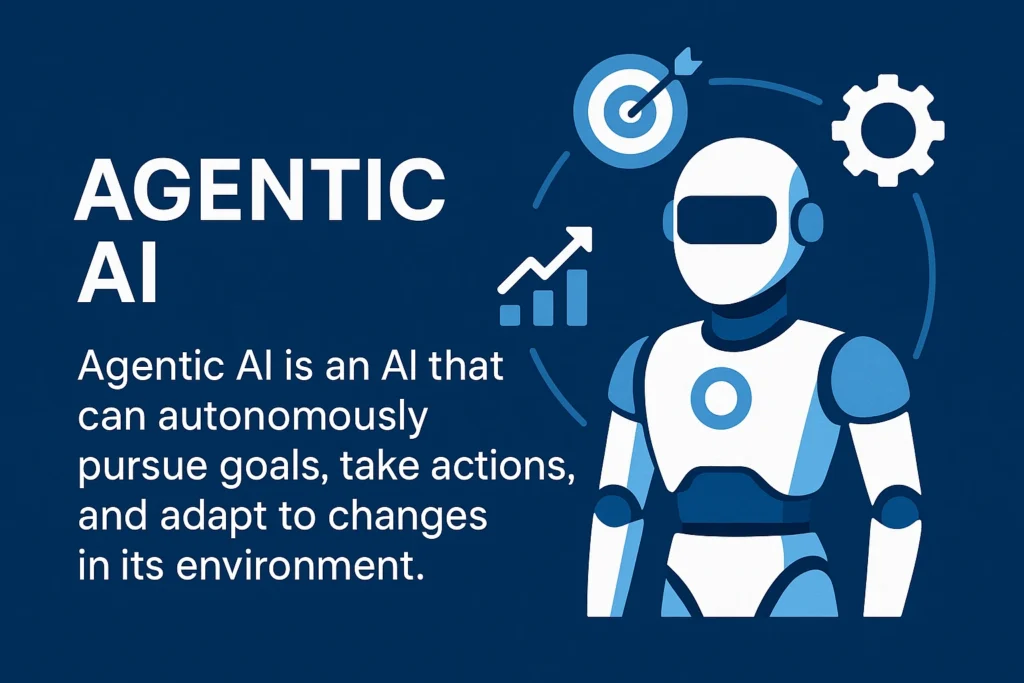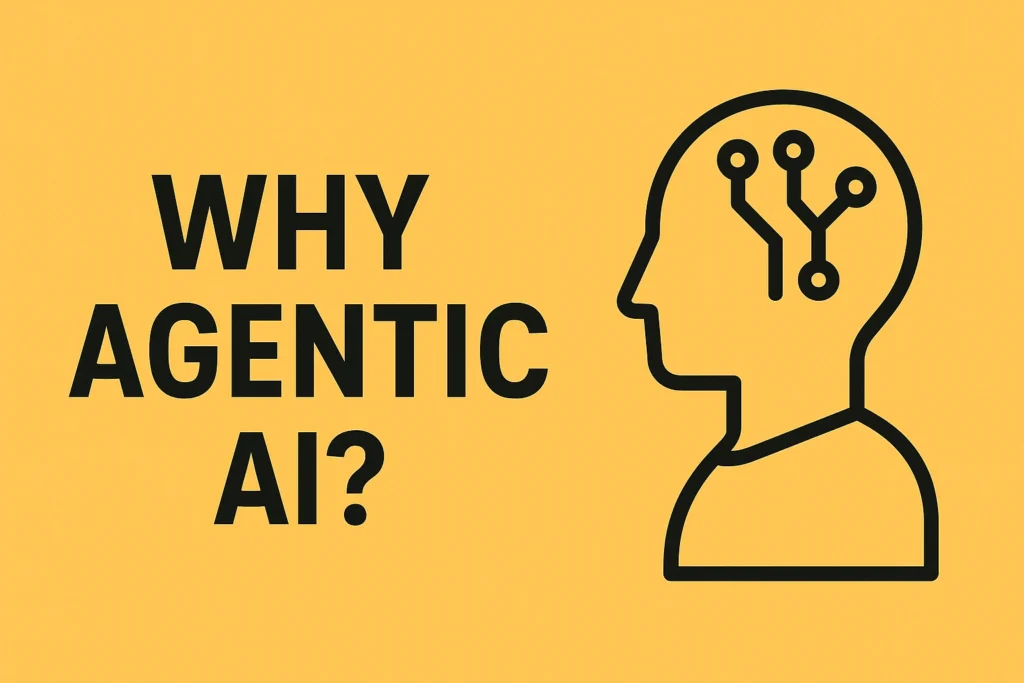Customer Support FAQ Agent Project
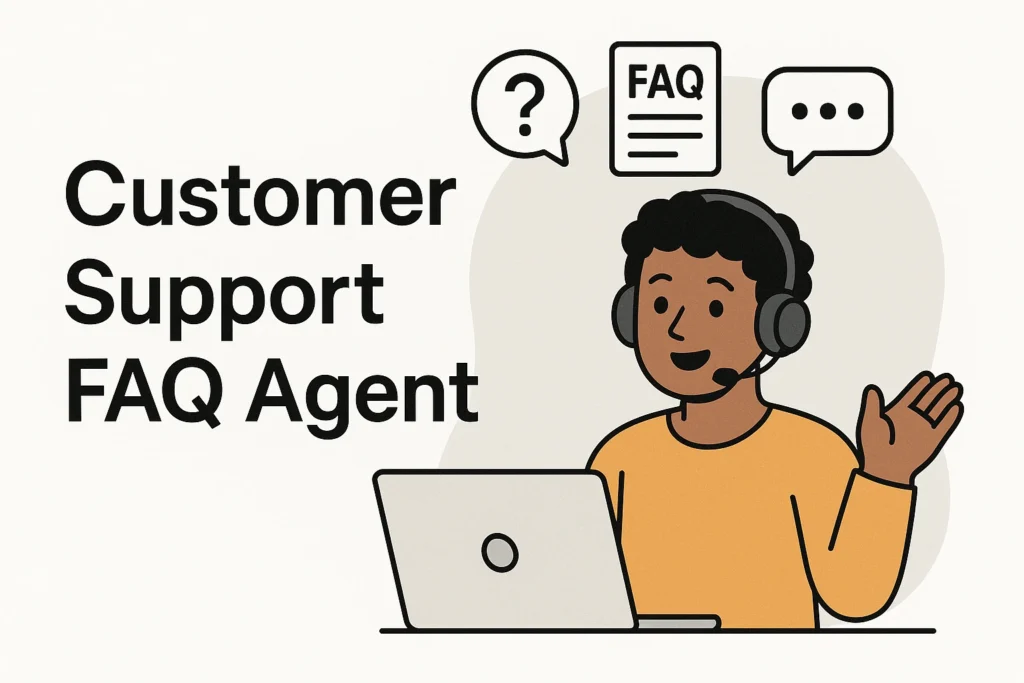
AI Agent Project Explanation: Customer Support FAQ Agent
This document provides a detailed explanation of the AI Agent project, designed to answer frequently asked questions (FAQs) for customer support. It covers the purpose of each file, the flow of the code, the components used, and why they are essential for the agent's functionality.
1. Project Overview
To demonstrate a simple, end-to-end AI Agent capable of handling common customer inquiries based on a predefined knowledge base. This project is ideal for beginners to understand the fundamental concepts of AI agents in a practical, real-world context.
Goal
To demonstrate a simple, end-to-end AI Agent capable of handling common customer inquiries based on a predefined knowledge base. This project is ideal for beginners to understand the fundamental concepts of AI agents in a practical, real-world context.
Real-World Use Case
Imagine a small business or a startup that receives numerous repetitive questions from its customers. Instead of human agents spending time on these common queries, an AI-powered FAQ agent can provide instant, accurate responses, allowing human support staff to focus on more complex or unique customer issues. This improves efficiency, reduces response times, and enhances customer satisfaction.
2. Project Structure
The project consists of two main files:
faq_agent.py: This Python script contains the core logic of our AI Agent, including its ability to perceive, reason, and act.knowledge_base.json: This JSON file serves as the agent's memory, storing the predefined FAQs and their corresponding answers.
/ai_agent_project
├── faq_agent.py
└── knowledge_base.json
└── requirements.txt
3. `knowledge_base.json`: The Agent's Memory
This file is crucial as it provides the data that our FAQ agent will use to answer questions. It's a simple JSON array where each element is an object representing a single FAQ. Each FAQ object has two key-value pairs:
"question": The frequently asked question."answer": The corresponding answer to that question.
Why it's used: This file acts as the agent's knowledge base or long-term memory. When a user asks a question, the agent will search this knowledge base to find the most relevant answer. It's a straightforward way to provide the agent with the information it needs without requiring complex natural language understanding models for every possible query.
Example Structure:
[
{
"question": "How do I reset my password?",
"answer": "You can reset your password by visiting the login page and clicking on the 'Forgot Password' link. Follow the instructions sent to your registered email address."
},
{
"question": "What are your business hours?",
"answer": "Our business hours are Monday to Friday, 9:00 AM to 5:00 PM EST."
}
// ... more FAQs
]
4. `faq_agent.py`: The Brain of the Agent
This Python script defines the FAQAgent class, which encapsulates the core functionalities of our AI agent. It follows the classic AI agent paradigm of Perceive-Reason-Act.
4.1. Imports
import json
from sklearn.feature_extraction.text import TfidfVectorizer
from sklearn.metrics.pairwise import cosine_similarity
json: Used for loading theknowledge_base.jsonfile, which is in JSON format.sklearn.feature_extraction.text.TfidfVectorizer: This is a powerful tool from thescikit-learnlibrary. It converts a collection of raw documents (our FAQ questions and answers) into a matrix of TF-IDF features. TF-IDF (Term Frequency-Inverse Document Frequency) is a numerical statistic that reflects how important a word is to a document in a collection or corpus. It's widely used in information retrieval and text mining.sklearn.metrics.pairwise.cosine_similarity: This function calculates the cosine similarity between two vectors. Cosine similarity measures the cosine of the angle between two non-zero vectors. It is often used to measure document similarity in text analysis. A higher cosine similarity indicates a smaller angle between the vectors, meaning they are more similar.
Why these are used: These libraries provide the necessary tools for the agent to understand the meaning of user queries and compare them to the existing FAQs in its knowledge base. TfidfVectorizer helps convert text into a numerical format that can be processed by machine learning algorithms, and cosine_similarity allows us to find the most semantically similar question in our knowledge base to the user's query.
4.2. `FAQAgent` Class Initialization (`__init__`)
class FAQAgent:
def __init__(self, knowledge_base_path):
self.knowledge_base = self._load_knowledge_base(knowledge_base_path)
self.vectorizer = TfidfVectorizer()
self.faq_vectors = self._vectorize_faqs()
knowledge_base_path: The path to ourknowledge_base.jsonfile.self.knowledge_base: Stores the loaded FAQ data from the JSON file.self.vectorizer: An instance ofTfidfVectorizeris created. This object will be responsible for converting text into numerical vectors.self.faq_vectors: This stores the vectorized representation of all the questions and answers from our knowledge base. This is done once during initialization to save computation time when the agent is running.
Why it's used: The __init__ method sets up the agent by loading its knowledge and preparing the tools it needs for reasoning. By vectorizing the FAQs upfront, the agent can quickly compare new queries against its entire knowledge base.
4.3. Helper Methods (`_load_knowledge_base` and `_vectorize_faqs`)
def _load_knowledge_base(self, path):
with open(path, 'r') as f:
return json.load(f)
def _vectorize_faqs(self):
faq_texts = [item['question'] + ' ' + item['answer'] for item in self.knowledge_base]
return self.vectorizer.fit_transform(faq_texts)
_load_knowledge_base(self, path): Reads the JSON file at the given path and parses its content into a Python list of dictionaries._vectorize_faqs(self): This method prepares the text data for similarity comparison. It concatenates each question and its answer from the knowledge base into a single string. Then, it uses theself.vectorizer(ourTfidfVectorizerinstance) tofit_transformthese texts.fitlearns the vocabulary and IDF from the texts, andtransformconverts the texts into TF-IDF vectors.
Why they are used: These are internal helper methods (indicated by the leading underscore _) that handle the initial setup of the agent's knowledge base and its numerical representation. They abstract away the details of file loading and text vectorization, making the main agent logic cleaner.
4.4. The Perceive-Reason-Act Cycle
This is the core of our AI agent's operation, mimicking how an intelligent agent interacts with its environment.
4.4.1. `perceive` Method
def perceive(self, user_query):
print(f"Agent perceives: '{user_query}'")
return user_query
user_query: The input from the user (e.g., a question).
Purpose: This method simulates the agent's ability to perceive its environment. In this case, the environment is the user interaction, and the perception is simply receiving the user's query. The print statement is for demonstration purposes, showing that the agent has received the input.
4.4.2. `reason` Method
def reason(self, user_query):
print("Agent reasoning...")
query_vector = self.vectorizer.transform([user_query])
similarities = cosine_similarity(query_vector, self.faq_vectors)
most_similar_index = similarities.argmax()
# Set a similarity threshold to avoid answering irrelevant questions
if similarities[0][most_similar_index] < 0.3: # Threshold can be adjusted
return None # No relevant FAQ found
return self.knowledge_base[most_similar_index]
Purpose: This is where the agent's intelligence comes into play. It takes the user's query and tries to understand its meaning to find the most relevant information in its knowledge base.
query_vector = self.vectorizer.transform([user_query]): The user's query is transformed into a TF-IDF vector using the samevectorizerthat was used for the knowledge base. This ensures that the query is represented in the same vector space as the FAQs.similarities = cosine_similarity(query_vector, self.faq_vectors): The cosine similarity between the user's query vector and all the FAQ vectors is calculated. This results in a similarity score for each FAQ.most_similar_index = similarities.argmax(): The index of the FAQ with the highest similarity score is found.- Similarity Threshold: A crucial part of this method is the similarity threshold. If the highest similarity score is below a certain value (in this case,
0.3), it means that even the best match is not very similar to the user's query. In this case, the agent concludes that it doesn't have a relevant answer and returnsNone. return self.knowledge_base[most_similar_index]: If a sufficiently similar FAQ is found, the corresponding FAQ object (question and answer) is returned.
Why it's used: This method simulates the agent's reasoning process. It uses mathematical techniques to find the most semantically similar FAQ, which is a much more robust approach than simple keyword matching.
4.4.3. `act` Method
def act(self, relevant_faq):
if relevant_faq:
answer = relevant_faq["answer"]
print(f"Agent acts: Providing answer - '{answer}'")
else:
no_match_message = "I'm sorry, I don't have an answer for that question. Please try rephrasing or contact support."
print(f"Agent acts: Providing no match message - '{no_match_message}'")
return no_match_message
Purpose: This method is responsible for the agent's action, which is to provide a response to the user.
if relevant_faq:: If thereasonmethod found a relevant FAQ, the agent extracts the answer from the FAQ object and returns it.else:: If no relevant FAQ was found, the agent provides a polite message indicating that it couldn't answer the question.
Why it's used: This method completes the agent's cycle by producing an output. It's the agent's way of interacting with the user and providing the result of its reasoning process.
4.5. `run` Method
def run(self, user_query):
percept = self.perceive(user_query)
relevant_faq = self.reason(percept)
response = self.act(relevant_faq)
return response
Purpose: This method orchestrates the entire Perceive-Reason-Act cycle. It takes a user query, passes it through the different stages of the agent's operation, and returns the final response.
4.6. Example Usage (`if __name__ == "__main__":`)
if __name__ == "__main__":
# Example Usage
agent = FAQAgent('knowledge_base.json')
print("\n--- Test 1: Known Question ---")
response1 = agent.run("How do I reset my password?")
print(f"User: How do I reset my password?\nAgent: {response1}")
# ... more test cases
Purpose: This block of code demonstrates how to use the FAQAgent. It creates an instance of the agent, provides it with the path to the knowledge base, and then runs several test queries to show how the agent responds to different types of questions (known, similar, and irrelevant).
5. Code Flow
- Initialization: When the
FAQAgentis created, it loads theknowledge_base.jsonfile and vectorizes all the FAQs, storing them in memory. - User Input: The
runmethod is called with a user's query. - Perception: The
perceivemethod receives the query. - Reasoning: The
reasonmethod converts the query into a vector, calculates its similarity to all the FAQs, and finds the best match. If the match is good enough, it returns the corresponding FAQ; otherwise, it returnsNone. - Action: The
actmethod takes the result from thereasonmethod. If a relevant FAQ was found, it returns the answer. If not, it returns a predefined message indicating that it couldn't find an answer. - Output: The response from the
actmethod is returned to the caller (in the example usage, this is printed to the console).
6. Components Used and Why
This project utilizes several key components, each playing a vital role in the AI agent's functionality:
6.1. `knowledge_base.json` (Memory/Knowledge Base)
- What it is: A JSON file containing a list of predefined questions and their answers.
- Why it's used: It serves as the agent's explicit memory and knowledge base. For a beginner-level agent, pre-populating this knowledge base simplifies the complexity of natural language understanding and generation. It allows the agent to provide accurate and consistent answers to common queries without needing to generate them from scratch.
6.2. `TfidfVectorizer` (Text Representation)
- What it is: A tool from the
scikit-learnlibrary that converts text into a numerical representation (TF-IDF vectors). - Why it's used: Computers don't understand text directly. To perform any kind of analysis or comparison, we need to convert text into a format that can be processed mathematically. TF-IDF is a standard and effective way to do this, as it captures the importance of words in a document relative to a collection of documents. This allows the agent to understand the semantic meaning of words and phrases, rather than just matching keywords.
6.3. `cosine_similarity` (Similarity Measurement)
- What it is: A function from
scikit-learnthat calculates the cosine similarity between two vectors. - Why it's used: Once the user's query and the FAQs are represented as vectors, we need a way to measure how similar they are. Cosine similarity is a popular choice for text analysis because it's effective at determining how similar two documents are in terms of their content, regardless of their length. This allows the agent to find the most relevant FAQ even if the user's query is phrased differently from the question in the knowledge base.
6.4. The Perceive-Reason-Act Cycle (Agent Architecture)
- What it is: A fundamental architectural pattern for AI agents.
- Why it's used: This cycle provides a clear and logical structure for the agent's operation. It separates the different stages of the agent's thought process, making the code easier to understand, debug, and extend. By explicitly defining the
perceive,reason, andactmethods, we can clearly see how the agent interacts with its environment and makes decisions.
7. How to Run the Project
To get started with the project, follow these steps:
- Save the files: Make sure you have
faq_agent.py,knowledge_base.json, andrequirements.txtin the same directory. - Install dependencies: Open a terminal or command prompt, navigate to the project directory, and run
pip install -r requirements.txtto install the necessary Python libraries. - Run the script: Execute the Python script by running
python faq_agent.pyin your terminal. This will run the example test cases and show you how the agent responds to different queries.
Download Project Files:
8. Conclusion
This simple FAQ agent project provides a practical introduction to the world of AI agents. By understanding how it perceives user queries, reasons about them using a knowledge base, and acts to provide a response, you can grasp the core concepts that underpin more complex AI agent systems.
This project is a great starting point for anyone interested in building their own AI agents and exploring the exciting possibilities of this technology.