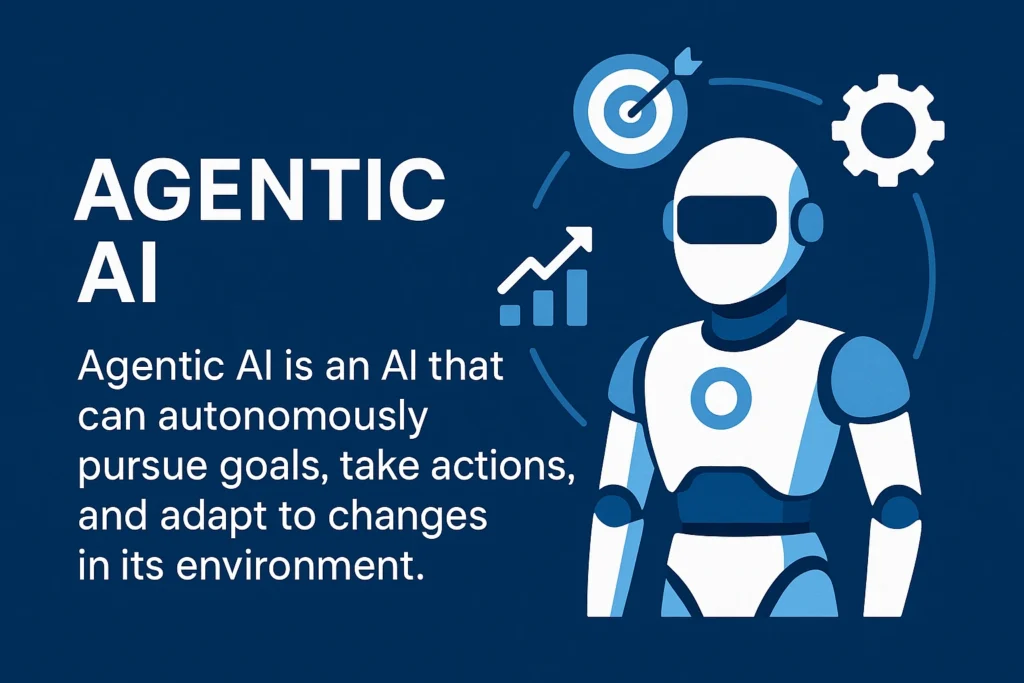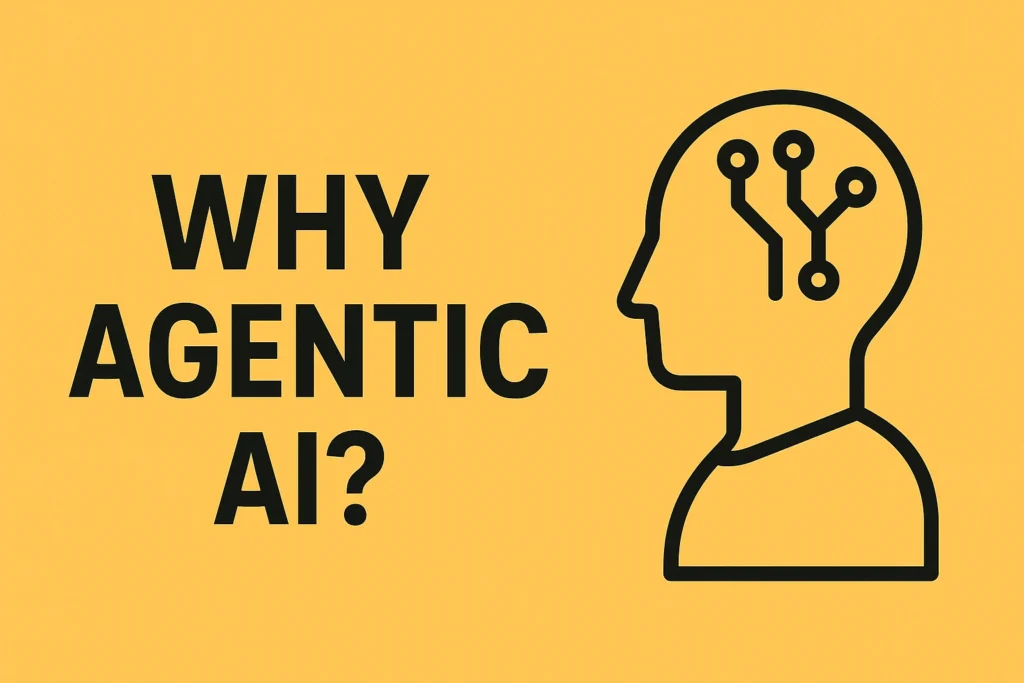Table of Contents
ToggleNo-Code AI Personal Assistant for Business Automation
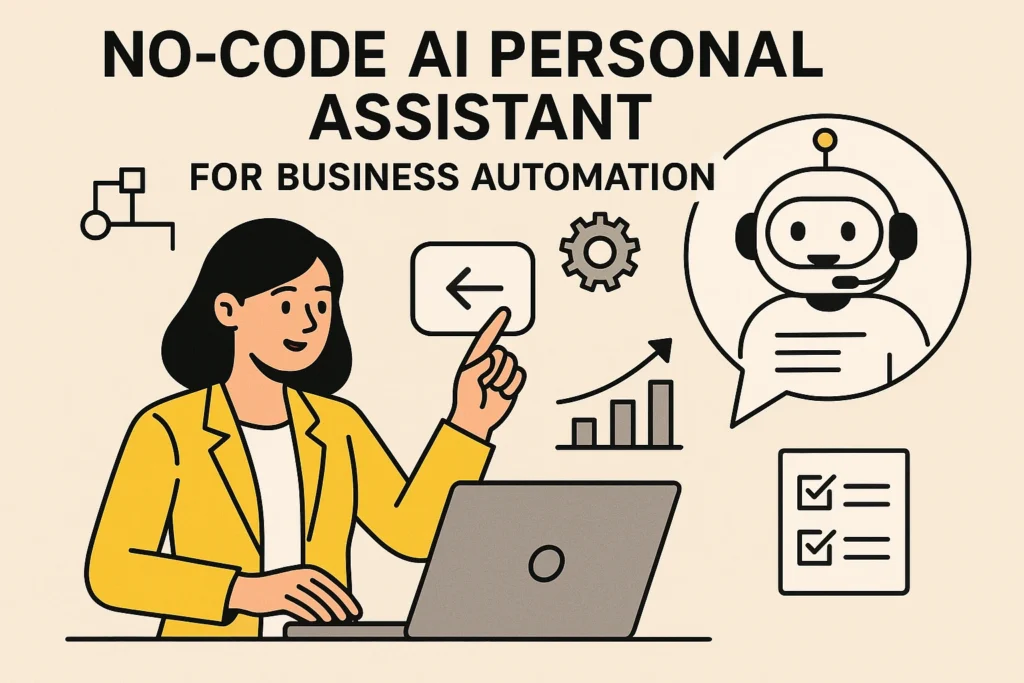
AI Personal Assistant Briefing Document
This briefing document summarizes the key themes, functionalities, and practical applications of a no-code AI personal assistant built using n8n, as demonstrated in the provided source. The core idea is to create an "AI agent" that acts as a 24/7, immediate-response, cost-effective alternative to a human personal assistant, capable of automating various administrative tasks.
---Main Themes and Important Ideas
1. The Power of No-Code AI Agents
The central theme is the accessibility and utility of building sophisticated AI tools without traditional coding. The creator emphasizes that this agent will
"change the way that I do my business especially anything personal Administration related,"
highlighting its potential to revolutionize individual productivity. The n8n platform is presented as a user-friendly environment for both the core agent workflow and the creation of custom "sub-tools."2. Human-like Personal Assistance at a Fraction of the Cost
A significant advantage highlighted is the AI agent's availability and cost-efficiency. Unlike a human assistant, it's
"available to me 24/7," "respond[s] to me immediately,"
and"costs a fraction of what it would be to hire an actual human personal assistant."
This positions AI agents as a highly practical and scalable solution for individuals and businesses.3. Modular Architecture: Agent + Custom Tools
The AI agent's functionality is built upon a modular architecture. The "OpenAI chat model (GPT-40)" serves as the "brain," while various "sub-tools" handle specific tasks. These tools are built within n8n, allowing for highly customized and expandable capabilities. This modularity means the agent can
"continually build a new tool every day to give this so every day it's just going to get better and better and smarter and smarter."
4. Integration with Everyday Applications
The assistant demonstrates seamless integration with common digital tools and platforms, significantly enhancing its utility:
- Communication: Primarily interacts via Telegram, but possibilities for Twilio (SMS), WhatsApp, and Slack are mentioned.
- Email Management: Summarizes unread emails and sends new emails via Gmail.
- Calendar Management: Retrieves and sets calendar events via a connected calendar service.
- Database Interaction: Updates and summarizes information from databases (demonstrated with Google Sheets, but extensible to Airtable, Notion, etc.).
- Vector Store: Uses Pinecone to store and retrieve contact information for tasks like sending emails.
5. Workflow Automation and Logic
The n8n platform allows for visual workflow creation, where each "node" performs a specific action. The examples illustrate:
- Data Ingestion: User queries from Telegram initiate workflows.
- AI Processing: OpenAI nodes parse natural language, extract key information (e.g., dates, recipients, event names), and generate summaries or messages.
- Conditional Logic/Examples: Prompts for OpenAI nodes often include examples to
"ensure it's as consistent as possible,"
especially for tasks like date identification. - Data Manipulation: Nodes for aggregating data (e.g., combining multiple email summaries) or editing fields for consistent output.
- Action Execution: Nodes for interacting with external services (Gmail, Calendar, Google Sheets).
- Feedback Loop: Workflows
"communicate back to the agent that it took care of business"
(e.g., by setting a "response" field to "sent" or "done"), allowing the agent to inform the user of task completion.
6. Practical Use Cases and Demonstrations
The briefing highlights several practical applications of the AI agent:
- Email Summarization:
"Can you summarize my emails from today?"
The agent identifies unread emails, summarizes them concisely, and includes sender and content. - Email Sending:
"Can you send an email to Colin asking how the project is coming along?"
The agent drafts and sends an email based on the request. - Calendar Retrieval:
"What does my calendar look like tomorrow?"
The agent fetches and presents a summarized list of events for the requested day, including times and event names. - Calendar Event Setting:
"Can you set an event with Colin for 5:00 pm today?"
The agent intelligently schedules the event, inferring details like event duration (e.g., 30 minutes if not specified). - Database Updates:
"Can you update the notes and status of the AI tool project to complete?"
The agent identifies the project and updates specified fields in the database. - Database Summarization:
"Can you summarize our database?"
The agent reads all entries and provides a concise summary of each project's details and status.
7. Scalability and Customization
The creator emphasizes that the possibilities are "endless" and encourages users to
"get in here and start building and playing with"
these tools. The ability to"connect more and more tools"
and make existing ones"more complex"
(e.g., automatically sending meeting links with calendar invites) underscores the high degree of customization and growth potential for these AI agents.---Key Facts and Quotes
- Core Function:
"I'm going to consider this a human personal assistant except for unlike a human this thing is going to be available to me 24/7 it's going to respond to me immediately and truly it costs a fraction of what it would be to hire an actual human personal assistant."
- Interaction Method: Primarily through Telegram.
- AI Brain:
"Open AI chat model obviously we're using um GPT 40 right here and this is just sort of the brain that we're giving to the actual agent entity itself."
- Vector Store:
"We're connecting it to Pine Cone and pine cone is the vector store database that we've been using this is just where in this use case we have contact information."
- Custom Tool Creation: All discussed tools (get emails, send email, get calendar, set calendar, update database, summarized database) were
"tools that I built within nadn."
- Email Summarization Example: User input:
"Can you summarize my emails from today"
. Output included:"Amanda she provided an update on a redesigned project...requests approval of the blog page mockup and details by the 14th," and "Mike informed you about a billing discrepancy on the recent invoice from the 5th."
- Calendar Query Example: User input:
"What does my calendar look like tomorrow"
. Output:"tomorrow on October 12th your schedule is as follows 8:00 a.m. to 900 a.m. we've got gym 11:00 a.m. to 12:00 p.m. we've got a meeting then we got lunch and then later in the night we've got dinner with friends."
- Database Update Example: User input:
"Can you update the notes and status of the AI tool project to complete."
Result:"the status and notes of the AI tool product have been updated to complete."
- Database Summary Example: Output for a project:
"AI tool project has been successfully completed it involved training an AI model blah blah blah some details on that."
- Extensibility:
"The possibilities here really are endless and you're able to you know connect more and more tools and I think that it's just something that you really got to get in here and start building and playing with."
Conclusion
The demonstration clearly shows the immediate and tangible benefits of building no-code AI agents for personal and business administration. By leveraging platforms like n8n and advanced AI models, individuals can create highly customized, efficient, and cost-effective digital assistants that significantly streamline daily operations and offer a foundation for continuous expansion of capabilities.
AI Personal Assistant Agent: FAQ
1. What is the core concept of the AI personal assistant agent described in the source?
The AI personal assistant agent is designed to function as a 24/7 virtual assistant, offering immediate responses and performing various administrative tasks at a fraction of the cost of a human assistant. It interacts with the user primarily through Telegram, processing requests, executing defined workflows, and providing results or confirmations of completed actions. The system leverages an OpenAI chat model as its "brain" and connects to various "sub-tools" to handle specific functions.
2. What are some practical examples of tasks the AI agent can perform?
The AI agent demonstrates a wide range of practical applications. It can:
- Summarize emails: Users can request a summary of unread emails from a specific day, receiving concise blurbs about sender and content.
- Send emails: It can draft and send emails to specified contacts with a given subject and message.
- Manage calendar events: Users can inquire about their schedule for a specific day (e.g., "What does my calendar look like tomorrow?") or set new calendar events with defined times and names.
- Update databases: The agent can modify entries in a connected database, such as updating project notes or statuses in a Google Sheets document.
- Summarize databases: It can read and provide a summary of information within a database, offering quick overviews of projects or client profiles.
3. How does the AI agent process a user's request, for example, when summarizing emails?
When a user requests an email summary, the AI agent's workflow is triggered. First, an OpenAI node identifies the requested date from the user's query. This date is then used by a Gmail node to retrieve unread emails from the user's inbox on that specific day. The content of these emails is then fed into another OpenAI node, which is prompted to generate a concise summary, including the sender and main points. Finally, an aggregate node combines these summaries, and the agent sends the consolidated information back to the user via Telegram.
4. What role do "sub-tools" play in the AI agent's functionality, and how are they built?
Sub-tools are specialized workflows built within n8n (a no-code automation platform) that the main AI agent calls upon to perform specific tasks. Each sub-tool is designed for a particular function, such as "get emails," "send email," "get calendar," "set calendar," "update database," and "summarize database." They are essentially modular components that handle the detailed logic for each operation. These tools receive information from the main agent, process it using various nodes (like OpenAI, Gmail, Google Sheets, etc.), and then send a response back to the agent, indicating completion or providing requested data.
5. How does the AI agent handle date and time parsing for tasks like calendar management?
For tasks involving dates and times, such as fetching calendar events or setting new ones, the AI agent utilizes an OpenAI node. This node is specifically prompted to identify the requested date (e.g., "today," "tomorrow," "yesterday") from the user's query and convert it into a standardized date format. For calendar event retrieval, it often calculates both the requested day and the subsequent day to accurately define the time range for fetching events. When setting events, it can also infer durations (e.g., assuming a 30-minute meeting if an end time isn't specified) based on predefined instructions.
6. What is the purpose of the "response" field in the sub-tool workflows?
The "response" field is crucial for communication between the sub-tool workflows and the main AI agent. After a sub-tool successfully completes its task (e.g., sending an email, updating a database, or summarizing information), it populates a designated "response" field with a value. This value signals to the main AI agent that the workflow has finished and can either be a simple confirmation like "sent" or "done," or it can contain the actual output data, such as a summarized email list or calendar events, which the agent then relays back to the user via Telegram.
7. What are the key benefits of building an AI agent using a no-code platform like n8n?
Building an AI agent with a no-code platform like n8n offers several significant advantages:
- Accessibility: It allows individuals without extensive coding knowledge to create complex AI-powered automations.
- Cost-effectiveness: It significantly reduces the financial outlay compared to hiring human personal assistants.
- 24/7 Availability: The agent is always on call and responds immediately, providing continuous support.
- Scalability and Extensibility: New tools and functionalities can be continuously added and integrated, allowing the agent to "get better and better and smarter and smarter."
- Integration Flexibility: The agent can be hooked up to various communication channels (Telegram, SMS via Twilio, WhatsApp, Slack) and diverse backend systems (Google Sheets, Airtable, Notion, CRMs), offering broad applicability.
8. What future possibilities and integrations are mentioned for this type of AI agent?
The potential for expansion and integration of this AI agent is described as "endless." Beyond the demonstrated capabilities, future possibilities include:
- Enhanced calendar event management: Automatically sending emails with meeting links and descriptions to participants.
- Alternative communication channels: Connecting to SMS (via Twilio), WhatsApp, or Slack for different user interaction preferences.
- CRM/Work System Integration: Embedding the agent directly into existing business systems for seamless workflow automation.
- Continuous Improvement: The modular nature allows for daily development of new tools, continually enhancing the agent's capabilities and intelligence.
- Specific database inquiries: Asking for a quick rundown on a specific project from a database rather than a summary of everything.
Posts Gallery

Agentic AI for Enterprise Automation
Discover how Agentic AI revolutionizes enterprise automation, boosting efficiency and strategic decision-making.
Read More →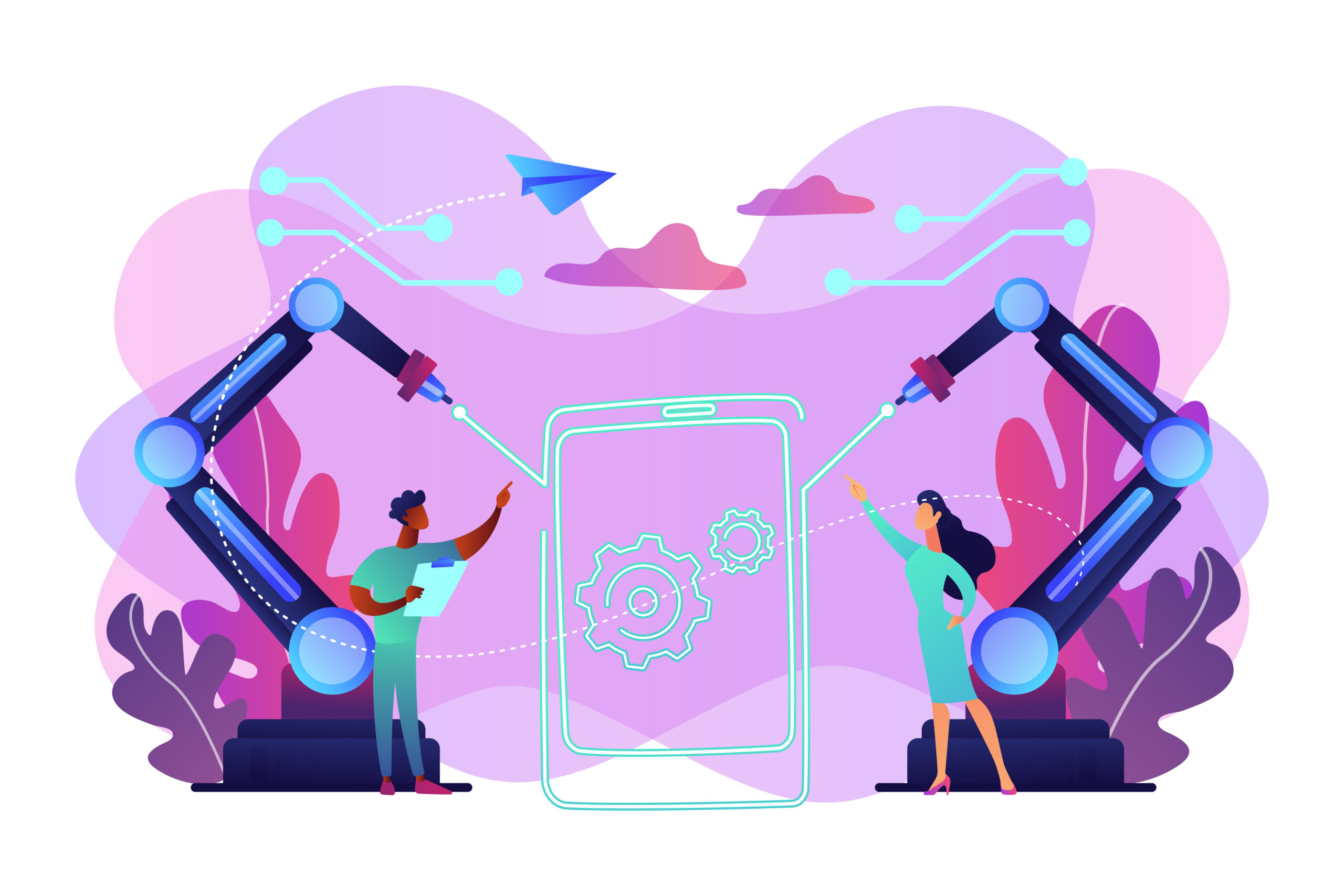
How Agentic AI Works: Intent to Execution
Unpack the intricate process of Agentic AI, from understanding user intent to executing complex tasks autonomously.
Read More →
Purpose & Use Cases of Agentic AI
Explore the diverse applications and strategic importance of Agentic AI across various industries and daily operations.
Read More →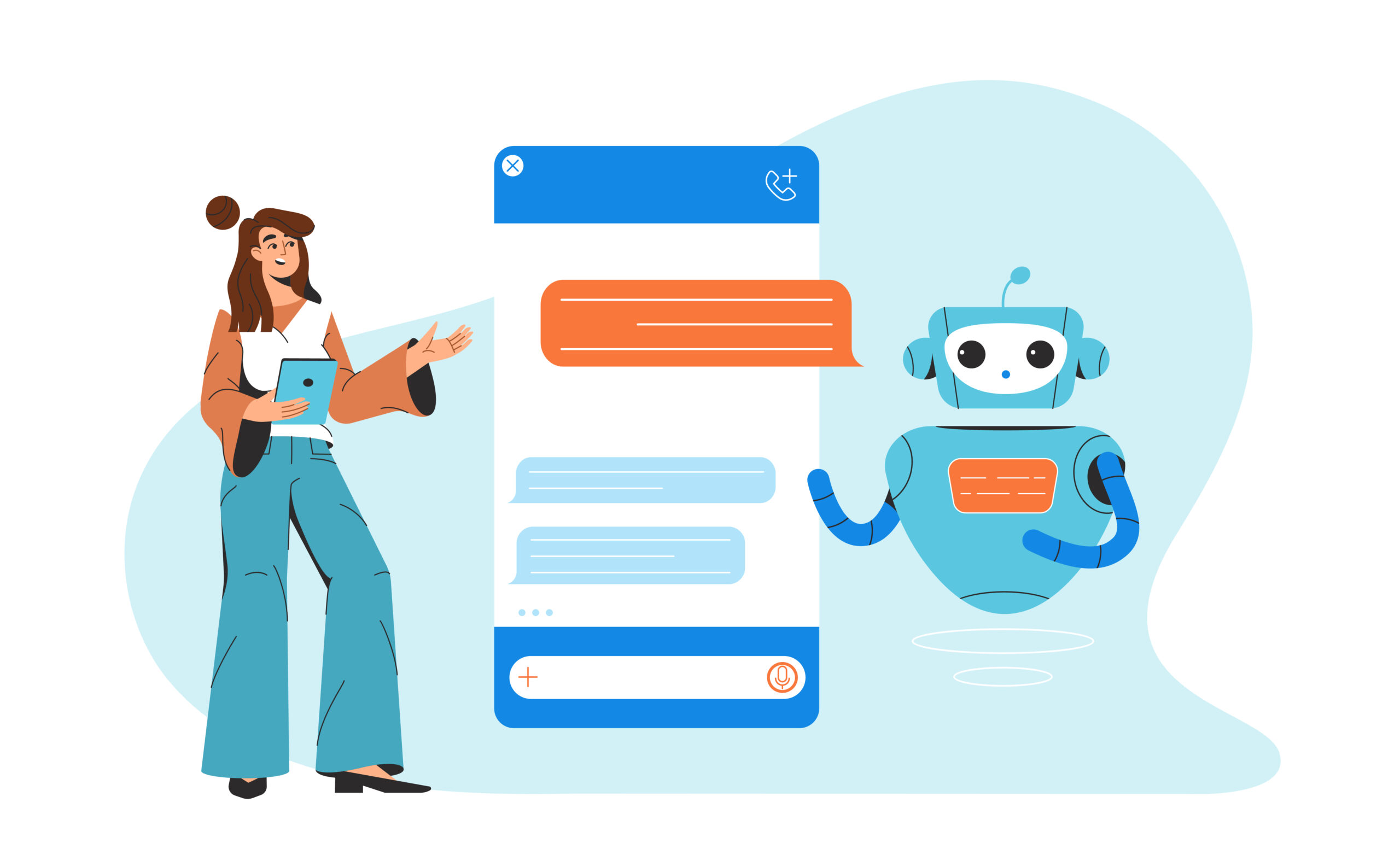
What is Agentic AI?
A foundational article explaining the core concepts of Agentic AI, defining its components and its role in modern automation.
Read More →
Why Agentic AI?
Understand the compelling reasons and significant benefits that make Agentic AI a transformative technology for efficiency and innovation.
Read More →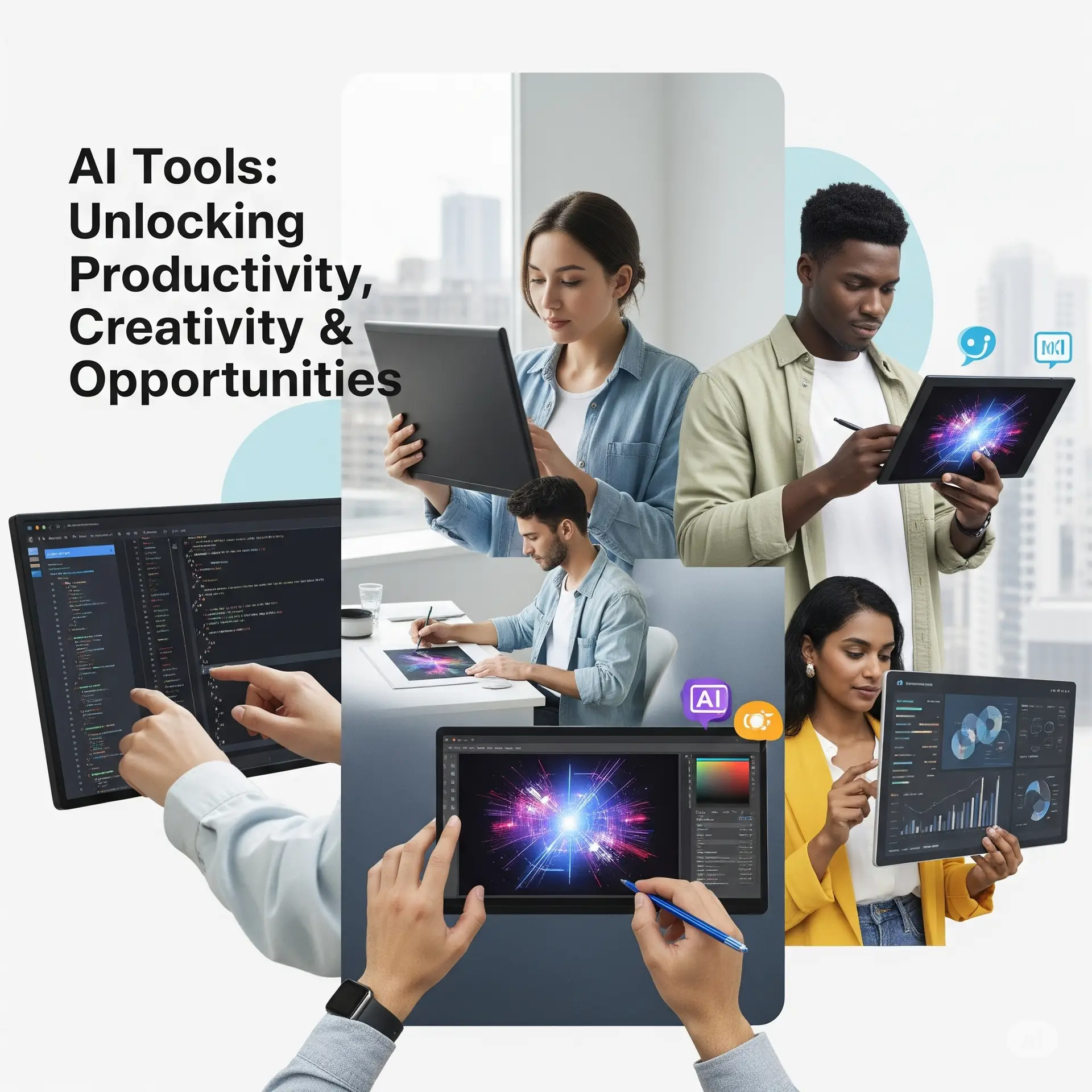
AI Tools Spotlight
A comprehensive overview of cutting-edge AI tools that are shaping the future of automation and intelligent systems.
Read More →