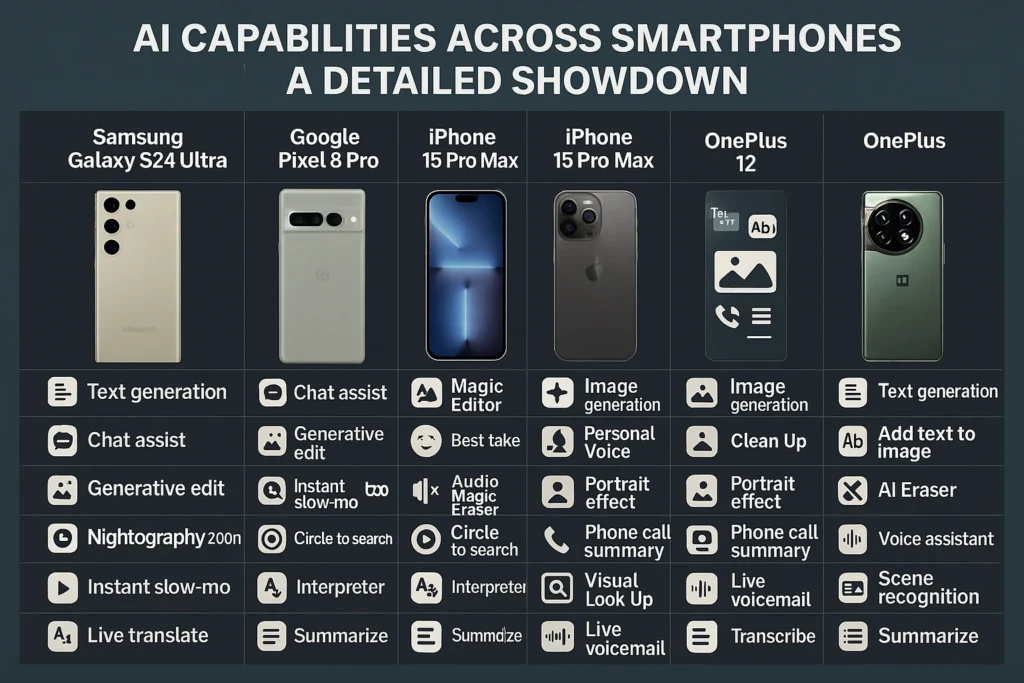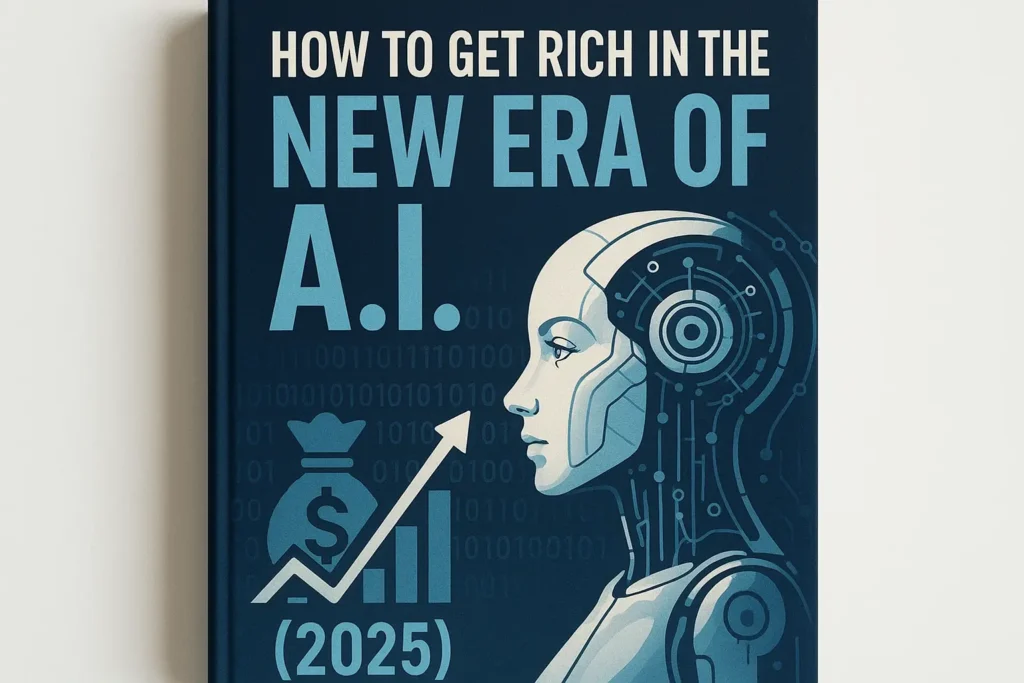Table of Contents
ToggleWWDC 2025: Liquid Glass & Ecosystem Evolution

WWDC 2025
Overview of Apple's Latest Announcements
Apple's WWDC 2025 keynote showcased a significant shift in the company's software strategy, focusing on extensive UI redesigns and enhanced functionality across its ecosystem, rather than a strong emphasis on AI. The overarching theme is a unified "liquid glass" aesthetic and a consolidation of version numbers across all platforms to "26." While AI features like a major Siri upgrade were notably absent or deferred, Apple introduced a plethora of user-requested features and made a significant move to elevate the iPad's capabilities closer to that of a Mac.
1. Main Areas and Key Takeaways
Unified Ecosystem and "Liquid Glass" Aesthetic
- Unified Versioning: All Apple operating systems — iOS, iPadOS, tvOS, macOS, watchOS, and visionOS — are now unified under "version 26." This simplifies the numbering scheme, similar to Samsung's past approach.
- "Liquid Glass" UI Redesign: A consistent, transparent, and reflective "liquid glass" aesthetic is applied across all platforms. This visual update treats "every window, every dialogue box, every icon, every sidebar... as a piece of physical glass that's mostly transparent to the things below it." This even extends to "the lock screen clock and some texts, some fonts are clear and transparent."
- Impact on Readability: A significant concern raised is the potential impact on readability. While the OS "is supposed to adapt to it by giving light things, dark backgrounds and dark things, light backgrounds," issues arise with "half light, half dark background," making text "kind of harder to read."
- Visibility by Platform: The "liquid glass" effect is "more obvious in some places" like iOS and macOS, "and less noticeable in some others" like tvOS.
2. iOS 26 Enhancements
Visual Updates:
- Slightly updated icons.
- "Big glassy clear time" lock screen clock that adapts to the background.
- New "clear home screen setup" option where "all of the widgets and icons are all clear," though readability is questioned.
Redesigned Camera App:
- The camera app has been "super simplified to just photo and video buttons and the shutter," with "a whole bunch of hidden UI" for additional modes and settings like FPS/resolution, suggesting Apple believes users rarely change these.
FaceTime and Phone App Overhauls:
- New FaceTime app with a "new landing page to quickly hit up your main contacts."
- Unified Phone app: "voicemail and missed calls and contacts all into one unified place."
New Communication Features:
- Call Screening (Hold Assist): An automatic feature that screens unknown numbers, answers the call, transcribes what the person says, and then rings the user.
- Hold For Me: "Just waits on hold for you while you do other things. And when it's time to come back, it rings you again." Both features are inspired by Google Pixel's offerings.
- iMessage Improvements: Native polls, typing indicators showing who is typing in group chats, and the ability to add pictures as chat backgrounds. "None of this is groundbreaking or unheard of, but it is nice that they're finally adding it."
- Live Translation: A "most AI-focused thing here" is live translation across FaceTime, Messages, and the Phone app, utilizing "on-device AI models." It allows users to hear and speak in their own language, with translation happening in real-time, though it's noted as "a little laggy."
Other Minor Updates:
- Updates in Maps, Apple Music, and a new Games app.
3. iPadOS 26: A "Game Changer" for Productivity
Mac-like Multitasking and Window Management:
- This is highlighted as "the biggest, most interesting update of the day." Apple has introduced a "whole new multitasking and multi-window system where in any app you can just grab that handle in the bottom right corner and shrink it in and make the app whatever size you want immediately to a floating window." Users can "start stacking floating windows and putting them side by side."
Mac-Inspired UI Elements:
- Three-Dot Window Control ("Stoplights"): Similar to macOS, these allow minimizing or reshaping apps.
- Literal Mac Menu Bar: "At the top of the screen just giving you File, Edit, View menu, Help, just stuff that you see in Mac apps."
- Redesigned Cursor: "Less of a floating blob" and "more like a Mac cursor."
Enhanced Files App:
- Offers more sorting options "the same way you would with the Finder app on a Mac."
Downloads in Dock:
- Users can now have downloads directly in the dock.
Audio Input Selector:
- A seemingly small but significant addition, making it easier to change microphone input sources in media apps.
Background Activities:
- Apps like Final Cut Pro for iPad can now "continue in the background" when closed, "just like a computer."
Strategic Shift:
- This update "moves the iPad, especially like the most powerful iPad Pro, way further on the spectrum of compelling laptop alternatives for certain people." It signals Apple's willingness to "take a lot of wishlist things that people have been talking about with the iPads and gave 'em to us," potentially in "lieu of some other AI stuff."
4. macOS 26 (Tahoe) Innovations
"Liquid Glass" Implementation:
- More noticeable than tvOS, with "way more very clear elements to it," including a "completely clear" menu bar that "makes your screen feel bigger."
Live Activities Integration:
- iPhone's Live Activities now appear in the Mac's menu bar, allowing users to view information and "bring up the whole iPhone mirrored app" for tracking. "Nice continuity feature."
New Phone App:
- Mirrors the iOS Phone app with unified voicemail and "Hold For Me" features.
Revolutionized Spotlight:
- The "number one biggest update" for productivity users. The new Spotlight "does almost all of that stuff" previously offered by third-party tools like Raycast. It features "suite animation," separates searches for files or shortcuts, allows "shortcuts from the keyboard to open actions inside of certain apps and perform them straight up entire strings of commands." This is described as "getting sherlocked," where Apple incorporates features from popular third-party apps.
5. watchOS 26 and visionOS 26 Updates
watchOS 26:
- "Glassy UI elements," "big touch areas and reflections and glassy buttons galore."
- New Wrist Flick Gesture: A highly anticipated feature allowing users to "just flip it and it goes away" for notifications, calls, or alarms.
- Workout Buddy: A "customizable high energy voice that talks to you at various times that it thinks you need some energy or motivation during your workout," similar to Spotify DJ. Still no group fitness challenges.
visionOS 26: (Vision Pro)
- Unified Versioning: Now visionOS 26.
- Persistent Widgets and Windows: Users can now "pin these things to persistent locations and customize the size and depth and color of them exactly how you want." Crucially, the Vision Pro will now "remember where you put your windows now all the time, like through a reboot and everything."
- Updated Persona Fidelity: "Pretty big jump" in photorealism, making them "less cartoon ghosty."
- Controller Support: Added PlayStation VR2 Sense controller support for "more precise controls in certain games."
- New Environment: A "new Jupiter environment."
- Native 360 Video Support: Playback for cameras from GoPro, Insta360, and Canon.
6. Apple's Approach to AI
Deferred Major AI Features:
- The biggest AI-focused Siri upgrade was explicitly "taking too long." Apple stated: "This work required more time to reach our high quality bar and we look forward to sharing more about it in the coming year." (2026).
Integrated AI Strength:
- Apple's AI strength is seen as "much more in how well integrated their features are... how plugged in they are to their ecosystem," rather than raw AI power compared to competitors like Gemini or GPT.
On-Device Foundational Models:
- Apple is making its "own foundational models available for developers to have access to those on device models and build more AI features into their apps." While "probably not" the "best models in the world," they are "on device and local and can be used offline and it will probably be the fastest since they don't have to go to the internet and back." This will lead to "many more apps to have little AI features built into them."
Visual Intelligence:
- Onscreen capabilities for Visual Intelligence, similar to "circle to search" on Android, now available with screenshots on iPhone.
Conclusion
WWDC 2025 was "a fascinating WWDC," characterized by a bold, unified "liquid glass" design language and a significant focus on enhancing core user experiences and productivity across its platforms. While the expected major AI breakthroughs were delayed, Apple delivered substantial, long-requested features, particularly the transformative multitasking and file management capabilities on iPadOS, and a "sherlocked" Spotlight on macOS. The strategy appears to be a calculated move to refine and deepen the existing ecosystem's capabilities and continuity, offering compelling functional upgrades to distract from the slower pace of its generative AI rollout. Readability concerns with the new "liquid glass" aesthetic remain a point of interest for future beta testing and user feedback.
Frequently Asked Questions: WWDC 2025 Highlights
What was the overarching theme of Apple's WWDC 2025 keynote?
The overarching theme of Apple's WWDC 2025 keynote was a significant shift in its software strategy, characterized by extensive UI redesigns and enhanced functionality across its ecosystem. This included a unified "liquid glass" aesthetic applied consistently across all platforms and a consolidation of version numbers to "26." Notably, there was less emphasis on major AI features, which were largely deferred.
Describe the "liquid glass" UI redesign across Apple's platforms.
The "liquid glass" UI redesign introduced a consistent, transparent, and reflective aesthetic across iOS, iPadOS, tvOS, macOS, watchOS, and visionOS. This means elements like windows, dialogue boxes, icons, and sidebars appear as semi-transparent "pieces of physical glass," allowing users to see content beneath them. This visual update even extends to lock screen clocks and some text fonts, making them appear clear and transparent. While visually striking, a potential concern is its impact on readability, especially with mixed light and dark backgrounds.
What were the key enhancements introduced in iOS 26?
iOS 26 brought several enhancements, including subtle icon updates, a "big glassy clear time" lock screen clock, and a new "clear home screen setup" option where widgets and icons are transparent. The Camera app was super simplified to just photo and video buttons, with hidden UI for other settings. FaceTime and Phone apps received overhauls, unifying contacts, voicemail, and missed calls. New communication features like Call Screening (Hold Assist) and Hold For Me (inspired by Google Pixel) were added, alongside iMessage improvements (native polls, typing indicators in group chats, chat backgrounds). The most AI-focused addition was live translation across FaceTime, Messages, and Phone app, utilizing on-device AI models.
How does iPadOS 26 mark a "game changer" for productivity?
iPadOS 26 introduced a transformative new multitasking and multi-window system, allowing users to freely resize and stack floating app windows side by side, much like a Mac. It now features Mac-inspired UI elements such as three-dot window controls (stoplights) and a literal Mac menu bar with options like File, Edit, View. The cursor has also been redesigned to be more Mac-like. The Files app gained more sorting options, downloads can now appear in the Dock, and apps like Final Cut Pro can continue running in the background when closed. These updates significantly elevate the iPad's capabilities, making it a more compelling laptop alternative for certain users.
What were the standout innovations in macOS 26 (Tahoe)?
macOS 26 (Tahoe) prominently features the "liquid glass" aesthetic, with a completely clear menu bar. It integrates iPhone's Live Activities into the Mac's menu bar for seamless continuity. The Phone app mirrors its iOS counterpart with unified voicemail and "Hold For Me." The "number one biggest update" is the revolutionized Spotlight, which now incorporates functionalities previously offered by third-party tools like Raycast, including suite animation, separate searches for files/shortcuts, and the ability to open actions within apps directly from keyboard shortcuts, a classic case of Apple "sherlocking" popular features.
What new features were announced for watchOS 26 and visionOS 26?
watchOS 26 introduced "glassy UI elements," large touch areas, and reflections. A highly anticipated new Wrist Flick gesture allows users to dismiss notifications or calls with a simple flick. A "Workout Buddy" feature provides customizable motivational voice feedback during workouts.
visionOS 26 (for Vision Pro) received unified versioning. Users can now pin widgets and windows to persistent locations and customize their size, depth, and color, with the device remembering window positions across reboots. Persona fidelity saw a "pretty big jump," making them "less cartoon ghosty." Controller support for PlayStation VR2 Sense was added, along with a new Jupiter environment and native 360 video support for various cameras.
How did Apple approach AI at WWDC 2025, and what can be expected in the future?
Major AI-focused Siri upgrades were explicitly delayed until 2026, with Apple stating the work needed more time. Apple's AI strength is positioned more in its deep ecosystem integration rather than raw generative AI power compared to competitors. However, Apple is making its own on-device foundational models available to developers, which will allow many more apps to build in "little AI features" that are fast and can work offline. Visual Intelligence capabilities, similar to "circle to search" but with screenshots on iPhone, were also introduced. The strategy suggests a focus on integrated, on-device AI experiences.
What were the main takeaways regarding readability with the new "liquid glass" aesthetic?
While the "liquid glass" aesthetic aims for a unified and visually appealing transparent UI, concerns were raised about its potential impact on readability. The OS is designed to adapt by adjusting text and background colors, but issues can arise with "half light, half dark background," making text "kind of harder to read." This indicates that while the design is bold, practical readability in various contexts will be a point of interest for future beta testing and user feedback.
Posts Gallery

Agentic AI for Enterprise Automation
Discover how Agentic AI revolutionizes enterprise automation, boosting efficiency and strategic decision-making.
Read More →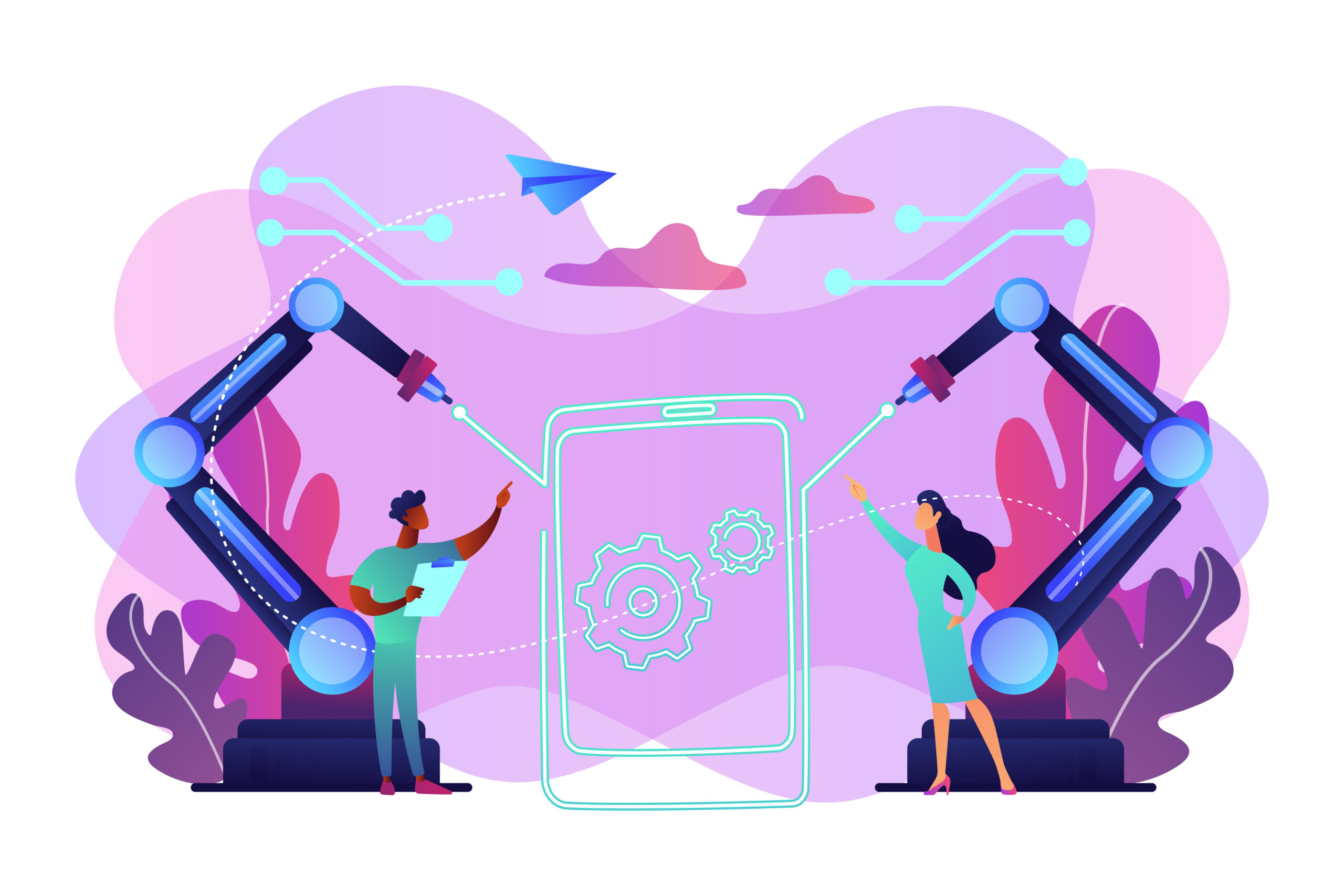
How Agentic AI Works: Intent to Execution
Unpack the intricate process of Agentic AI, from understanding user intent to executing complex tasks autonomously.
Read More →
Purpose & Use Cases of Agentic AI
Explore the diverse applications and strategic importance of Agentic AI across various industries and daily operations.
Read More →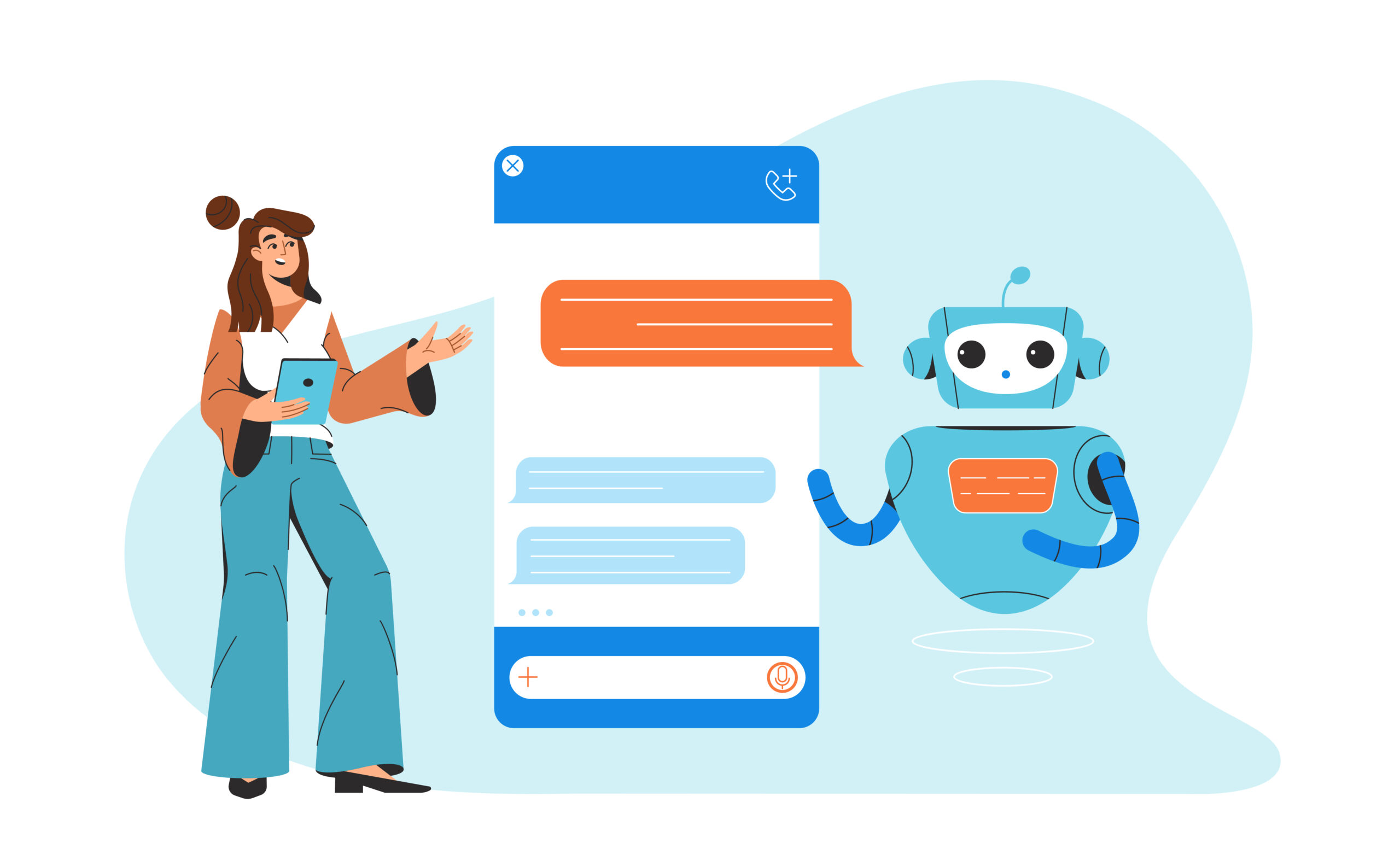
What is Agentic AI?
A foundational article explaining the core concepts of Agentic AI, defining its components and its role in modern automation.
Read More →
Why Agentic AI?
Understand the compelling reasons and significant benefits that make Agentic AI a transformative technology for efficiency and innovation.
Read More →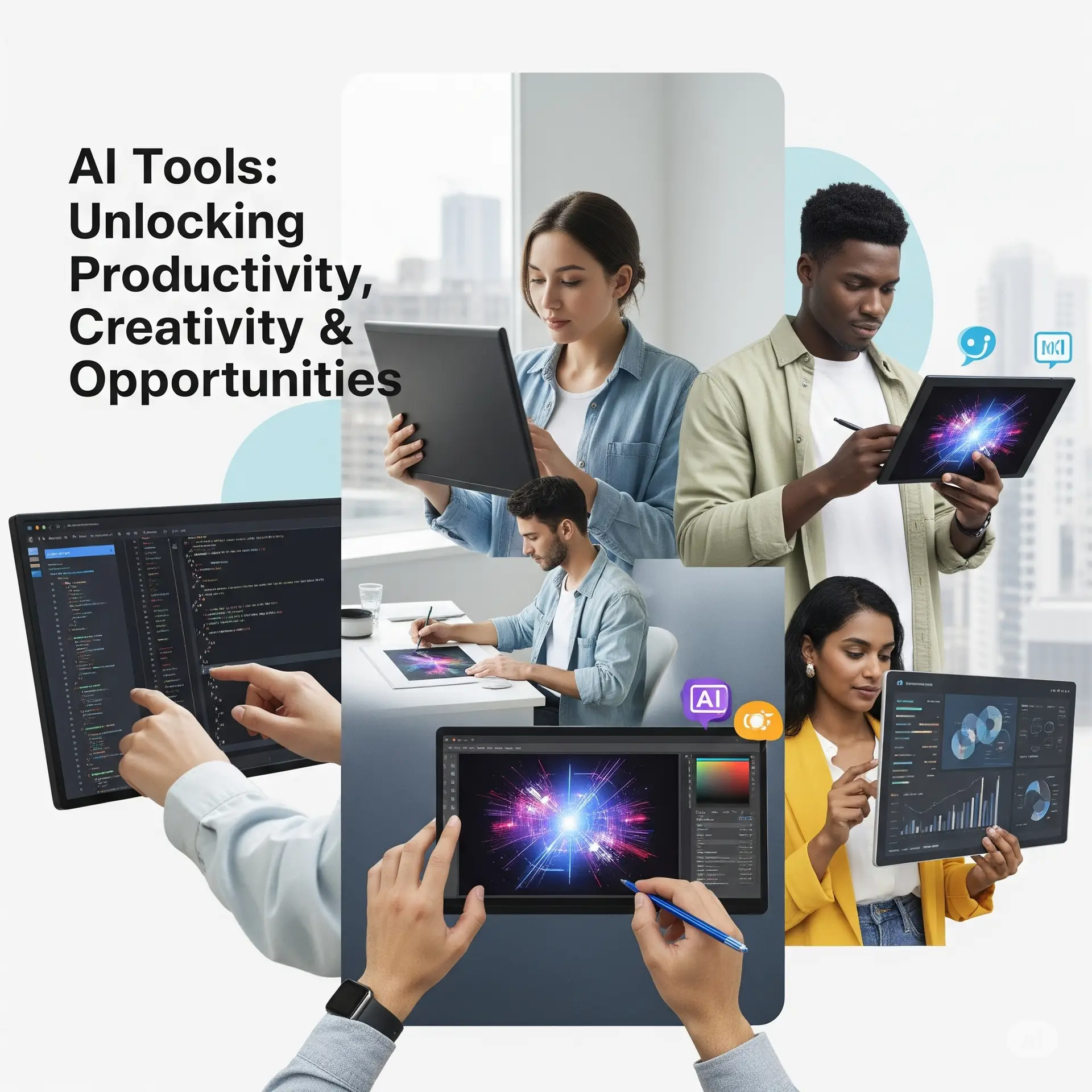
AI Tools Spotlight
A comprehensive overview of cutting-edge AI tools that are shaping the future of automation and intelligent systems.
Read More →